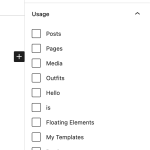This thread is resolved. Here is a description of the problem and solution.
Problem:
The "bind template" function is no longer visible. You need to assign a specific template to all posts in a post type in bulk.
Solution:
- Go to WordPress Dashboard > Toolset > Content Templates.
- Select the desired template to open its edit screen.
- In the right-hand sidebar, locate the USAGE section.
- Use this section to assign the template to the entire post type.
This is the technical support forum for Toolset - a suite of plugins for developing WordPress sites without writing PHP.
Everyone can read this forum, but only Toolset clients can post in it. Toolset support works 6 days per week, 19 hours per day.
This topic contains 1 reply, has 1 voice.
Last updated by 1 year, 2 months ago.
Assisted by: Christopher Amirian.