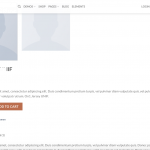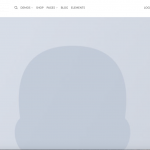I am trying to:
reduce the product image size ---remove some unwanted sections on product pages---
rearrange my product shop page and bring the disappeared filters back.
Link to my site:
I expected to see:
a default kind of woocommerce template for product page so that i can add custom taxonomy
below the product title
Instead, I got:
a weird and distorted version of product page where the whole screen gets covered by the product image
and below it is all the other info like price rating add to cart etc....THEY ARE NOT SIDE BY SIDE
I DID APPLY THE WOOCOMMERCE VIEWS PLUGIN AND IMPORTED YOUR PRODUCT PAGE
MODULE AS WELL AND THE MOMENT I ACTIVATED IT ALL GOT MESSED UP...IF I DIABLE TOOLSET IT RETURN TO NORMAL
and the shop page is also acting crazy plus i have some unwanted sections just on top
of the footer and this appears only in the woocommerce page not anywhere else in the website
Please help me out ...!!!!
Hello, I'll try to help with this. First, please always include your debug information along with every ticket you submit in the forum. This will help you get faster support. We have an article with instructions located here: https://toolset.com/faq/provide-debug-information-faster-support/
NOTE: Please be sure to check the box to indicate you can provide debug info and paste your debug info in the debug field provided, and NOT in the general response field.
I expected to see: a default kind of woocommerce template for product page so that i can add custom taxonomy below the product title
When you activate the WooCommerce Views product template, you must design the entire product template yourself in the Content Templates section. The old template from WooCommerce, or from your theme, is not imported into the new design. If you want to recreate parts of this design, you can use the Fields and Views button in the Content Template editor area to place shortcodes in the template editor.
If you do not want to recreate your default template, you can disable WooCommerce Views. More information about implementing Content Templates with WooCommerce Views here:
https://toolset.com/documentation/user-guides/getting-started-woocommerce-views/
https://toolset.com/documentation/user-guides/view-templates/
I DID APPLY THE WOOCOMMERCE VIEWS PLUGIN AND IMPORTED YOUR PRODUCT PAGE
MODULE AS WELL
I'm not sure I understand what you mean by importing the product page module. Can you explain this in more detail? Normally you will activate WooCommerce Views, then go to Toolset > WooCommerce Views to select the "WooCommerce Views plugin default single product template" option, but nothing extra needs to be imported. What are your settings here?