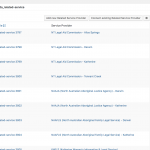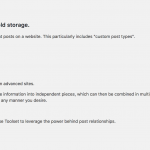Hi Jane
I think I see what the problem is.
I took a copy of the site with All in One WP Migration and installed it locally.
I went to Toolset > Relationships and it said the migration had not been performed yet (screenshot), so I ran it.
It mostly worked fine, there were some individual posts that could not be connected, presumably because of existing errors with the relationships as defined in Types 2. You can review the complete log here: hidden link
I then went to edit the first QA post ("How can I get my relative's super after they die?"), and scrolled down and found lots of existing connected posts (screenshot).
Now, the problem is a change in the UI which means you can't connect an existing Service Provider from this page as you did before.
Recall that in the prior version you simulated a many-to-many relationship with two one-to-many relationships, like this:
Q&A Service Providers
\ /
\ /
\ /
related service providers
Now in the new version (Types 3) you can create actual m2m relationships, and when you do the UI lets you add connections to existing posts from the post edit screen of one side of the relationship.
But your migrated relationships are still two separate one-2-many relationships, and the UI isn't designed around adding "related" posts with such simulated m2m relationships.
That was partly an oversight, partly a question of developer priorities.
We are aware of the problem, and the solution is an additional step with the migration where simulated m2m relationships can be converted to actual m2m relationships. That will be included in the next version of Types (3.1) which is about to head into QA testing, and so should be available, realistically, in a couple of weeks.
So, looking at your site, everything works, but with a known UI deficiency that will be fixed soon.
Can you wait for Types 3.1 and then merge your one-2-m relationships into real m2m relationships, and then you'll find the UI updated accordingly.