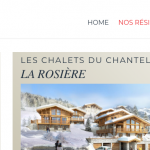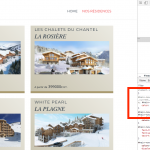Hi,
I created a WordPress Archive and added a custom search engine in order to display only what the user want.
In Safari (mac), the footer is displayed on the top of the page on the top of my WordPress archive. Both are overlapping.
In Chrome the footer is displayed correctly but in both browsers the css of the header is not the good one, not the same than the other pages.
Can you please help ?
Thanks a lot.
Best regards
In Safari (mac), the footer is displayed on the top of the page
Is "infinite scrolling" selected for the pagination effect in this View? If so, can you disable it and test again?
in both browsers the css of the header is not the good one, not the same than the other pages.
Can you be more specific? I am not very familiar with this site, and the headers on the /residences page and the /arietis page look identical to me. Can you show me specific differences?
Hi Christian,
> In Safari (mac), the footer is displayed on the top of the page
> Is "infinite scrolling" selected for the pagination effect in this View? If so, can you disable it and test again?
The "infinite scrolling" is not selected. It displays 10 items per page then it "slides vertically".
> in both browsers the css of the header is not the good one, not the same than the other pages.
> Can you be more specific? I am not very familiar with this site, and the headers on the /residences page and the /arietis page look > identical to me. Can you show me specific differences?
The text of the footer should display in black and the in something like "gold" on hover. Here it displays in black and red and "gold" on hover... The problem is that I really don't know from where it comes or why...
If I display the same view in a theme page, it displays correctly... but then I don't have a correct archive...
In Safari (mac), the footer is displayed on the top of the page
The main issue I see here is that something is applying a height of 0 to the "loops-wrapper" element. See the screenshot height.png. It appears to have something to do with the Masonry effect, which is not part of Toolset. Is it possible to disable the Masonry effect for this archive using Theme Options? If not, I need to take a closer look in your wp-admin area to see what theme options are available.
The text of the footer should display in black and the in something like "gold" on hover. Here it displays in black and red and "gold" on hover... The problem is that I really don't know from where it comes or why...
It's actually coming from your theme. See the attached screenshot. Your theme applies a red color to the active menu item. I guess it's just not apparent on other pages. See the attached screenshot red.png.
Hi Christian,
I solved the colours issues but can't find the positioning of the footer...
What is crazy is that on all other pages it's correct. Only on this WordPress Archive...
I can't find the way to remove the "style" tag of the loop-wrapper which seems to solve the issue...
Can you still help me to solve the problem ?
How can I give you access to the wp-admin ?
Thanks a lot...
Hi.
I don't really know how but changing some setting in the theme and then come back to the older value seems to have solved the issue. I couldn't find any logical explanation.
Thanks for your help.
Okay great - if the problem returns feel free to reopen this ticket.