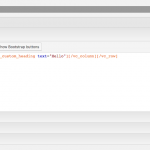This thread is resolved. Here is a description of the problem and solution.
Problem: CSS styles applied to a WPBakery row module on a Post or Page are not copied over into a Content Template created with WPBakery when I use the shortcode markup generated by disabling WPBakery on the Post or Page.
Solution: The error seems to happen when copying a row styled with row options, from a single post or single page design, into the Content Template of a View. This is because Page Builder saves some of the row options information in the database alongside the original post as a postmeta field. When you copy + paste the shortcodes to another View, that original information is not migrated. Then the problem occurs.
In order to bring that information over into the View's Content Template, we would need to know programmatically which Views and Content Templates correspond to which Page row designs. That would be a massive undertaking. I could file this as a Feature Request, but frankly I do not think it will be accepted by our developers. I think they will suggest instead that row options are applied manually in the new Content Templates. Drop the CSS from any shortcodes migrated into Content Templates, and add the styles manually in the CT builder.
Everyone can read this forum, but only Toolset clients and people who registered for Types community support can post in it.
| Sun | Mon | Tue | Wed | Thu | Fri | Sat |
|---|---|---|---|---|---|---|
| 8:00 – 12:00 | 8:00 – 12:00 | 8:00 – 12:00 | 8:00 – 12:00 | 8:00 – 12:00 | - | - |
| 13:00 – 17:00 | 13:00 – 17:00 | 13:00 – 17:00 | 13:00 – 17:00 | 13:00 – 17:00 | - | - |
Supporter timezone: America/New_York (GMT-04:00)
This topic contains 5 replies, has 3 voices.
Last updated by 6 years, 10 months ago.
Assisted by: Christian Cox.
The forum ‘Types Community Support’ is closed to new topics and replies.