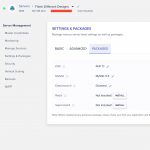I want to bring to your attention some of the slowness I encounter on my website back end when publishing or editing a custom post type. I've created a screen capture video to show you the experience.
hidden link
I believe my host server is well equipped to handle the site, but any suggestions would be appreciated. The front-end of the site is fine, it's just the back-end and not all the back-end, primarily when editing or publishing a new post, it seems like it takes much longer than it should.
I cloned my site and even de-activated all plugins except Toolset plugins to see if that would help, it didn't. Any suggestions?
Hi, it looks like the main issue happens when adding a new repeating field group (RFG) in the post editor screen. I reviewed your information and I have these comments:
- Your PHP version looks good, 7+ is more performant than 5.x.
- Your MySQL version is 5.5, but Toolset's minimum recommended version is 5.6. Consider upgrading MySQL if possible. https://toolset.com/toolset-requirements/
- If the slowness is specific to the admin area, try adding this line in wp-config.php to boost the memory allocation specific to the admin pages:
define('WP_MAX_MEMORY_LIMIT', '512M');
- Query Monitor's reporting features may slow down performance in the back-end, so I would recommend disabling that unless it's in use...but you already mentioned that disabling other plugins didn't help much so that's probably not relevant here.
If none of these steps seem to resolve the issue, I'll be glad to take a closer look. I can create a clone of your site using the Duplicator Pro plugin and run some tests locally.