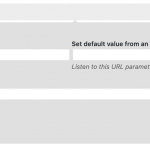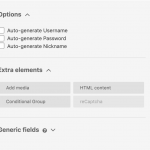This thread is resolved. Here is a description of the problem and solution.
Problem:
How could we prefill certain User Form Inputs wit data for example from the current logged in user?
Solution:
You could use ShortCodes, to display the current users' name or email, or use custom ShortCodes for it (this will be necessary if Toolset ShortCodes show to have too many attributes and break the surrounding code in Forms).
The ShortCode (or any other pre-fill data) would be inserted in the Forms Drag And Drop Blocks "value" attribute - if there is none, it means the input cannot take a default value.
This is the technical support forum for Toolset - a suite of plugins for developing WordPress sites without writing PHP.
Everyone can read this forum, but only Toolset clients can post in it. Toolset support works 6 days per week, 19 hours per day.
| Sun | Mon | Tue | Wed | Thu | Fri | Sat |
|---|---|---|---|---|---|---|
| - | - | 14:00 – 20:00 | 14:00 – 20:00 | 14:00 – 20:00 | 14:00 – 20:00 | 14:00 – 20:00 |
| - | - | - | - | - | - | - |
Supporter timezone: Asia/Ho_Chi_Minh (GMT+07:00)
This topic contains 4 replies, has 2 voices.
Last updated by 5 years, 6 months ago.
Assisted by: Beda.