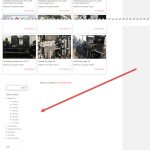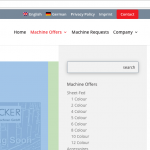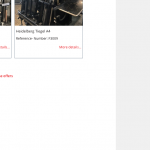I am trying to:
Actual Toolset and Divi Theme.
Create a Archive and set setting to No Pagination. The archive page has a sidebar with some widgets.
The Archive looks good till a higher count of items was assigned to the taxonomy.
If the count was to high (i don't know exactly the correct value) a pagination was created (but not shown because i have no pagination controls) and as result the pagestructur was in that way crashed, that the sidebar content was now under the content area, but not longer in Sidebar. As you remind the Paginations settings was set to no paginations???
The correct view:
hidden link
The wrong view:
hidden link
Hi, something strange is going on in the markup because you can see that #sidebar is a sibling of #left-area in the correct example, but it is nested inside #left-area in the incorrect example. This type of DOM organization difference indicates an extra closing tag, or a missing closing tag, or something like that which is breaking the markup structure. Can you copy and paste all the code from this WordPress Archive for me to review? Please copy the Loop editor, the Search and Pagination editor, the Output editor, and any loop template editor code.
I see two open div tags before wpv-loop, but no closing div tags after wpv-loop:
[wpv-layout-start]
[wpv-items-found]
<!-- wpv-loop-start -->
<div id="catview">
<div id="fz100" class="et_pb_row et_pb_row_1">
<wpv-loop wrap="3" pad="true">
[wpv-item index=1]
<div class="et_pb_column et_pb_column_1_3 et_pb_column_1">[wpv-post-body view_template="machines GridView"]</div>
<!-- .et_pb_column -->
[wpv-item index=other]
<div class="et_pb_column et_pb_column_1_3 et_pb_column_2">[wpv-post-body view_template="machines GridView"]</div>
[wpv-item index=3]
<!-- .et_pb_column -->
<div class="et_pb_column et_pb_column_1_3 et_pb_column_3 ">[wpv-post-body view_template="machines GridView"]</div>
<!-- .et_pb_column -->
[wpv-item index=pad]
[wpv-item index=pad-last]
</div>
<!-- .et_pb_row -->
</wpv-loop>
<!-- wpv-loop-end -->
[/wpv-items-found]
I see a closing div tag in the wpv-item index=pad-last, but it only gets applied when there is less than one page of results. This is why there is a difference.
I suggest you change the loop to:
[wpv-layout-start]
[wpv-items-found]
<!-- wpv-loop-start -->
<div id="catview">
<div id="fz100" class="et_pb_row et_pb_row_1">
<wpv-loop wrap="3" pad="true">
[wpv-item index=1]
<div class="et_pb_column et_pb_column_1_3 et_pb_column_1">[wpv-post-body view_template="machines GridView"]</div>
<!-- .et_pb_column -->
[wpv-item index=other]
<div class="et_pb_column et_pb_column_1_3 et_pb_column_2">[wpv-post-body view_template="machines GridView"]</div>
[wpv-item index=3]
<!-- .et_pb_column -->
<div class="et_pb_column et_pb_column_1_3 et_pb_column_3 ">[wpv-post-body view_template="machines GridView"]</div>
<!-- .et_pb_column -->
[wpv-item index=pad]
[wpv-item index=pad-last]
<!-- .et_pb_row -->
</wpv-loop>
<!-- wpv-loop-end -->
[/wpv-items-found]
</div>
</div>
In the Search & Pagination editor, make sure you have a wpv-filter-start tag:
[wpv-filter-start hide="false"]
[wpv-filter-controls][/wpv-filter-controls]
[wpv-filter-end]
as usual, a little detail I overlooked.
tnx
Thomas