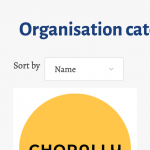This thread is resolved. Here is a description of the problem and solution.
Problem:
The issue here is that the user had problems with the width of their archive and wanted it to be reduced to where it's aligned with their menu
Solution:
This is a purely css solution and in this user's case the problem was because of the natural design of the theme.
The css solution will vary based on the theme and classes the theme users so the best solution would be to have the theme's support team address the issue.
This is the technical support forum for Toolset - a suite of plugins for developing WordPress sites without writing PHP.
Everyone can read this forum, but only Toolset clients can post in it. Toolset support works 6 days per week, 19 hours per day.
| Sun | Mon | Tue | Wed | Thu | Fri | Sat |
|---|---|---|---|---|---|---|
| - | 9:00 – 12:00 | 9:00 – 12:00 | 9:00 – 12:00 | 9:00 – 12:00 | 9:00 – 12:00 | - |
| - | 13:00 – 18:00 | 13:00 – 18:00 | 13:00 – 18:00 | 14:00 – 18:00 | 13:00 – 18:00 | - |
Supporter timezone: America/Jamaica (GMT-05:00)