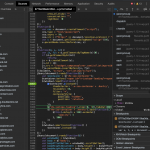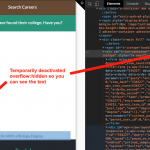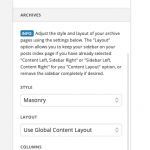Tell us what you are trying to do? Customise an archive page for a custom post type but the results show up for 1 second then disappear.
What is the link to your site? hidden link
Hi, you mentioned that the results show up then disappear. Are you referring to these 3 lines of text?
- What can you do with a psychology degree
- Criminology Degree
- What can you do with a biology degree
If so, this text is still on the page but hidden because of some CSS styles. The parent container holding this text is a div that is set to height: 0, and overflow:hidden, so the text isn't visible and you cannot scroll to it. I'm attaching a screenshot here showing what happens when I use the browser developer tools to temporarily disable overflow:hidden on the parent container. I was able to track this overflow property down to some JavaScript in a minified file that sets up isotope on page load.
Can you share the code you have used in your WP Archive?
Yes, that's right.
How can we prevent the isotope from loading height: 0px or overflow: hidden?
Here is the code:
[wpv-layout-start]
[wpv-items-found]
<!-- wpv-loop-start -->
<table width="100%" class="wpv-loop js-wpv-loop">
<wpv-loop wrap="4" pad="true">
[wpv-item index=1]
<tr>
<td>
[wpv-post-body view_template="loop-item-in-degrees-archive"]
</td>
[wpv-item index=other]
<td>
[wpv-post-body view_template="loop-item-in-degrees-archive"]
</td>
[wpv-item index=4]
<td>
[wpv-post-body view_template="loop-item-in-degrees-archive"]
</td>
</tr>
[wpv-item index=pad]
<td></td>
[wpv-item index=pad-last]
<td></td>
</tr>
</wpv-loop>
</table>
<!-- wpv-loop-end -->
[/wpv-items-found]
[wpv-no-items-found]
<strong>[wpml-string context="wpv-views"]No items found[/wpml-string]</strong>
[/wpv-no-items-found]
[wpv-layout-end]
Loop is just...
My settings - hidden link
I only have access to an older version of X theme, so I don't know if the information I have is still valid. In my local copy, I go to X > Theme Options > Blog, then scroll down to the archives section. I can select "Standard" or "Masonry". I don't really know much about X theme, but I think this global setting applies to all CPT archives? I'm not the best source of information about this, so maybe it would be best to consult their support team.