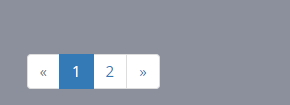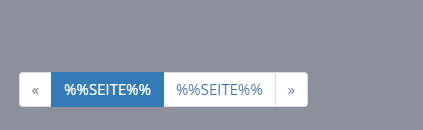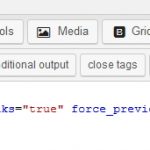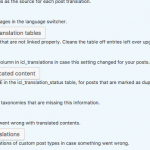This thread is resolved. Here is a description of the problem and solution.
Problem: I have a WordPress Archive that includes pagination. The links to each page appear correctly in my primary language, but in my translated language site I see the placeholder shortcodes instead of the correct page number:
%%SEITE%%
Solution: Select "Translate the theme and plugins using WPML's String Translation only (don't load .mo files)" in WPML > Theme and Plugin Localization.
Relevant Documentation: https://wpml.org/documentation/getting-started-guide/theme-localization/
This is the technical support forum for Toolset - a suite of plugins for developing WordPress sites without writing PHP.
Everyone can read this forum, but only Toolset clients can post in it. Toolset support works 6 days per week, 19 hours per day.
| Sun | Mon | Tue | Wed | Thu | Fri | Sat |
|---|---|---|---|---|---|---|
| 8:00 – 12:00 | 8:00 – 12:00 | 8:00 – 12:00 | 8:00 – 12:00 | 8:00 – 12:00 | - | - |
| 13:00 – 17:00 | 13:00 – 17:00 | 13:00 – 17:00 | 13:00 – 17:00 | 13:00 – 17:00 | - | - |
Supporter timezone: America/New_York (GMT-04:00)
This topic contains 4 replies, has 2 voices.
Last updated by 7 years, 5 months ago.
Assisted by: Christian Cox.