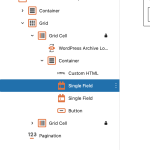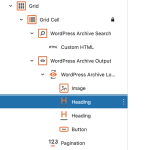Hi,
I recently migrated a website from raypa.rkinnova.com to production at raypa.com
and now the blog archive pages and the post category pages are messed up, and when I enter I cannot save the changes.
The urls are hidden link and hidden link
I have created 2 different Toolset templates for them.
Inside the editor, the blocks I had built are not visible. I also see the message "The second View Output block has automatically been removed."
I attach a screenshot of the blocks layout in case there is something wrong.
Can you please help me in finding out what is happening and how can I fix it?
Hi there,
Would you please provide the debug info to know more about the server environment that you use?
https://toolset.com/faq/provide-debug-information-faster-support/
If the issue is not happening on other server and it is happening in another one it might be a PHP version difference.
Make sure you have a PHP version less than 8.2 on the production one.
Also, make sure you have the latest version of Toolset plugins:
- IMPORTANT STEP! Create a backup of your website. Or better approach will be to test this on a copy/staging version of the website to avoid any disruption of a live website.
- Go to "WordPress Dashboard > Plugins > Add new > Commercial (tab)".
- Click the "Check for Updates" button.
- Update Toolset and its addons there.
Hi, thank you for your reply.
I have the latest plugins version, and the php version is 8.0.2 - and it was 8.0 on the development site (Siteground does not give me the option to choose 8.0).
I have made a backup and created a staging site
I am beginning to think I must have built the blog page the wrong way.
Shall I create a posts archive page or do I have to build a view inside a regular page calle "Blog"?
If I build and use an archive page for posts, the blog page would be that one right? But in that case, how do I tell WordPress (in the settings > Reading page) that this archive page is the blog page?
Hi there,
It seems you managed to fix the issue that you had. If you have additional questions please open up a new ticket as this one is set as resolved.
Just to answer your last question, you can avoid setting any page as the Archive in WordPress > Settings and use the Toolset created archive for your website.
Thanks.