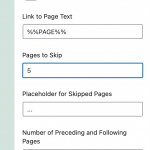This thread is resolved. Here is a description of the problem and solution.
Problem:
The issue here is that the user's custom archive pagination was exceeding the page width limit as they had 30 plus pages in their pagination.
Solution:
I suggest breaking up your pagination in to blocks rather than having it list out all the possible pages.
To do this you will need to select your pagination and add a value for the Pages to Skip field.
This option can be found when you've selected your pagination block and check the pagination settings sidebar.
This is the technical support forum for Toolset - a suite of plugins for developing WordPress sites without writing PHP.
Everyone can read this forum, but only Toolset clients can post in it. Toolset support works 6 days per week, 19 hours per day.
| Sun | Mon | Tue | Wed | Thu | Fri | Sat |
|---|---|---|---|---|---|---|
| - | 9:00 – 12:00 | 9:00 – 12:00 | 9:00 – 12:00 | 9:00 – 12:00 | 9:00 – 12:00 | - |
| - | 13:00 – 18:00 | 13:00 – 18:00 | 13:00 – 18:00 | 14:00 – 18:00 | 13:00 – 18:00 | - |
Supporter timezone: America/Jamaica (GMT-05:00)
This topic contains 4 replies, has 2 voices.
Last updated by 4 years, 2 months ago.
Assisted by: Shane.