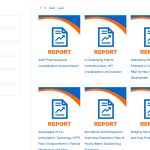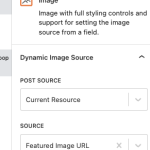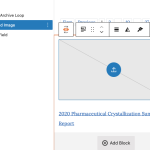This thread is resolved. Here is a description of the problem and solution.
Problem:
The user’s archive for the custom content type "Resource" displays the same thumbnail for every item, instead of showing unique featured images for each post.
Solution:
The issue stems from using a non-Toolset block for the featured image in the archive. To resolve this:
- Edit the archive page in Toolset.
- Replace the current feature image block with the Toolset Image Block.
- Configure the Toolset Image Block to use a Dynamic Source:
- In the block settings sidebar, choose the "Featured Image" as the dynamic source.
- Save and refresh the archive page to confirm the fix.
This is the technical support forum for Toolset - a suite of plugins for developing WordPress sites without writing PHP.
Everyone can read this forum, but only Toolset clients can post in it. Toolset support works 6 days per week, 19 hours per day.
This topic contains 3 replies, has 1 voice.
Last updated by 1 year, 1 month ago.
Assisted by: Christopher Amirian.