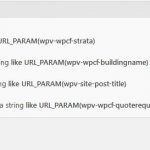Thanks for responding, forgive my ignorance if I am misunderstanding but I think we're either reading too far into it or not far enough. From what I read, I think your theory would work but only if were queried the other way around
Simple example:
You could query :
if custom-fieldname = current USER ID
but you can't query:
if current USER ID = custom-fieldname
If you could reverse it like that, this could all work out and I could check if user id is within an array, or a few other options to pull this off. Since you have to start the query with a field first, I don't think this is possible.
I do have the values of wpcf-recipient1,2,3, etc saved in each post (similar to Classifieds Messages, with a new post type field
In the query filters, I am already using AND as a field relationship with other query filters (see attached)
If I add wpcf-recipient1,2,3 etc as a filter it returns 0 results because:
It is searching my existing filters AND
if wpcf-recipient1 = whatever
and
if wpcf-recipient2 = whatever
and
if wpcf-recipient3 = whatever
This doesn't work because the 1 recipient to display will either be in wpcf-recipient1,wpcf-recipient2,wpcf-recipient3
So the query checks if logged-in-user-id matches wpcf-recipient1,wpcf-recipient2,wpcf-recipient3 and the only way for this to work is if I use "OR" as a field relationship.. however this then omits the other query filters I have. I can't seem to do both at the same time
The conditions would be to match any, all, or none of my query filters in the attached image, and also check if the signed in user id matches 1 of those fields
The query filter section would let me check if wpcf-recipient1 is in an array , but I would need the opposite of this
something like if user-id is in wpcf-recipient1,wpcf-recipient2,wpcf-recipient3
So I really don't think I can use the query filters inside the view to execute this and would have to append some query args to the view since it seems to be the other way around
There is a hidden recipient field for each of the 10 recipients I need in the post form. So when this posts, in theory the data should already be there as wpcf-recipient1,2,3. The form has generic fields and cred fields with shortcodes that fill the appropriate recipient to each field.
From what I understand, the data should be there, so I was thinking if I can get it working with 3 hard-coded recipients like in the code above, that it would be adaptable to replace '240' with wpcf-recipient1
ie)
$testuser1 = '240';
would be
$testuser1 = $query_args['wpcf-recipient1'];
or something like that
I hope that makes sense now?