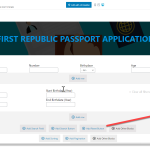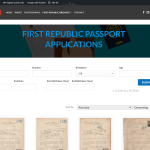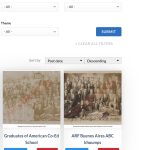submit button not alligning.
Please check image
Hi there,
There is no image attached and I do not see any links to your website to see what you are talking about.
I'd appreciate it if you can share the link to see the issue.
Thank you.
Hi there,
The alignment is because the Flatsome theme overrides the default CSS of the block editor.
Please add the CSS code below to the view:
body .wpv-custom-search-filter-submit[data-toolset-views-custom-search-submit="e033c517c56ce9eb0f1f8fb87f348feb"] .wpv-submit-trigger {
margin-top: 29px;
margin-right: 0;
}
https://toolset.com/course-lesson/adding-custom-css-to-templates-archives-and-views/
Thanks.
I used same code on another archive page, but it didn't work
is it different code for each archive page?
see difference
hidden link
hidden link
Thanks
Hi there,
The code I gave was for that archive only, if you want the same thing for all the archives please change the code to:
body .wpv-custom-search-filter-submit .wpv-submit-trigger {
margin-top: 29px;
margin-right: 0;
float: right
}
.wp-block-toolset-views-custom-search-container .wpv-reset-trigger, [data-type="toolset-views/custom-reset-submit"] .wpv-reset-trigger {
float: right;
margin-right: 0;
padding-right: 0;
}
Thanks.
Please clear your website and browser cache.
I checked your website and it is working ok.
Please check the attached screenshot
My issue is resolved now. Thank you!