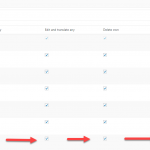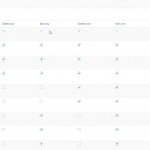I am trying to:
Give translators access to Posts.
Link to a page where the issue can be seen:
*see screenshot of settings and combined with menu of Spanish translator. (settings from /wp-admin/admin.php?page=types_access&tab=wpml-group )
I expected to see:
Translators to have access to Posts.
Instead, I got:
Translators don't get any access (anymore) to the Posts section. We updated from v2.6 where we didn't have this issue.
Hello, can you take a screenshot of the settings for the Posts post type in Toolset > Access Control > Post Types tab? I will check your configurations and give you some feedback.
Okay this is unusual, in my local tests I was not able to replicate this problem on a clean site installation. I'm wondering if there could be a conflict with your theme or another plugin. Can you try these troubleshooting steps?
- Temporarily deactivate all plugins except Access, WPML, WPML String Translation, and WPML Translation Management.
- Activate a default theme like Twenty Nineteen, then test again.
- If the problem is resolved, reactivate your theme and other plugins one by one until the problem returns.
- If the problem is not resolved, I'll need to take a closer look. Please provide login credentials in the private reply fields here if necessary.
It seems problem is related to the following module: https://wordpress.org/plugins/user-role-editor/
Perhaps to check where this is causing issues in your code?
Okay thank you for testing. I installed the User Role Editor plugin, but I'm not able to replicate the issue with the default settings. Perhaps there are some conflicting settings causing the problem. The User Role Editor plugin and the Access plugin are likely to cause conflicts with each other, because they have similar features for User Role management.
Does this User have more than one role assigned? If so, what are the Post permissions and WPML permissions for that role?