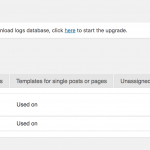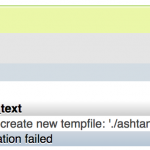Our site hidden link is built using Toolset Starter child theme and your Layouts plugin.
The site has been up for over a year without any problems. Suddenly (probably during a WP update) the layouts have disappeared from all the pages and when we look under layouts in WP there are no layouts showing up.
But we can see that 35 layouts have been published and 9 are in the trash (see my attached screengrab).
We rolled back both the site files and database to when it was working but this hasn't fixed the issue.
The site is now in maintenance mode and the we need to get it back online as soon as possible.
Can you help us fix the missing layouts?
Hi, I'm working on this now. I may disable some plugins temporarily since the Coming Soon plugin is active. I'll update you shortly.
Is it possible for you to provide a database dump file for this site? I would like to check the Layout information stored in this database. I will activate private reply fields here so you can provide a SQL file download link.
Thank you, I downloaded the backup file and I will update you shortly.
I tried importing this SQL file, but it includes this error related to the postmeta table:
ashtanga_db_new.sql:-- Table structure for table `wp_postmeta`
ashtanga_db_new.sql:-- Error reading structure for table ashtanga_db_new.wp_postmeta: #145 - Table './ashtanga_db_new/wp_postmeta' is marked as crashed and should be repaired
ashtanga_db_new.sql:-- Error reading data for table ashtanga_db_new.wp_postmeta: #1064 - You have an error in your SQL syntax; check the manual that corresponds to your MySQL server version for the right syntax to use near 'FROM `ashtanga_db_new`.`wp_postmeta`' at line 1
None of the content of the postmeta table is imported into my database, so I can't really do much testing. Can you manage the database with phpmyadmin or another GUI? Create a current backup then try repairing the wp_postmeta table. Then I can work from an updated SQL dump file.
Hey Christian,
Thanks for your help with this so far.
It seems this table is corrupt and I've tried fixing it in PHPMyAdmin without success.
I'm reaching out to our hosting provider to see if they can help with this.
But in the meantime do you have any suggestions?
You can try adding the following line to your wp-config.php file just before the line that says "stop editing":
define( 'WP_ALLOW_REPAIR', true );
Then go to: /wp-admin/maint/repair.php. This will trigger WP's automatic repair process. You should remove this line after running the repair process once.