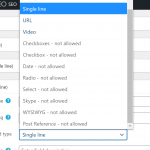This thread is resolved. Here is a description of the problem and solution.
Problem:
The problem here is that the user is creating their custom fields but wanted to convert one field type to another and noticed that some field types cant be converted to another type.
Solution:
This has to do with how the fields are formatted by our plugins in the database. What this means is that some custom fields you won't be able to convert from a simple field to a more complex custom field, example move from a single link to a WYSIWYG field.
Similarly with checkboxes, you won't be able to move from a single line to a checkbox field. Hence why some fields are not allowed to be converted to another field type.
This is the technical support forum for Toolset - a suite of plugins for developing WordPress sites without writing PHP.
Everyone can read this forum, but only Toolset clients can post in it. Toolset support works 6 days per week, 19 hours per day.
| Sun | Mon | Tue | Wed | Thu | Fri | Sat |
|---|---|---|---|---|---|---|
| - | 9:00 – 12:00 | 9:00 – 12:00 | 9:00 – 12:00 | 9:00 – 12:00 | 9:00 – 12:00 | - |
| - | 13:00 – 18:00 | 13:00 – 18:00 | 13:00 – 18:00 | 14:00 – 18:00 | 13:00 – 18:00 | - |
Supporter timezone: America/Jamaica (GMT-05:00)
This topic contains 2 replies, has 2 voices.
Last updated by 4 years, 4 months ago.
Assisted by: Shane.