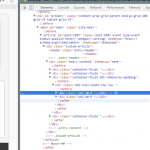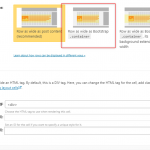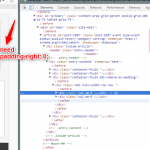This thread is resolved. Here is a description of the problem and solution.
Problem:
The issue here was that the customer had alignment issues with his divs when they are being rendered on a mobile device.
Solution:
We actually have a way to do this and the instructions can be seen below.
https://toolset.com/documentation/user-guides/creating-responsive-designs/#how-to-set-up-larger-margins-for-extra-small-devices
This is the technical support forum for Toolset - a suite of plugins for developing WordPress sites without writing PHP.
Everyone can read this forum, but only Toolset clients can post in it. Toolset support works 6 days per week, 19 hours per day.
| Sun | Mon | Tue | Wed | Thu | Fri | Sat |
|---|---|---|---|---|---|---|
| - | 9:00 – 12:00 | 9:00 – 12:00 | 9:00 – 12:00 | 9:00 – 12:00 | 9:00 – 12:00 | - |
| - | 13:00 – 18:00 | 13:00 – 18:00 | 13:00 – 18:00 | 14:00 – 18:00 | 13:00 – 18:00 | - |
Supporter timezone: America/Jamaica (GMT-05:00)
This topic contains 6 replies, has 2 voices.
Last updated by 6 years, 11 months ago.
Assisted by: Shane.