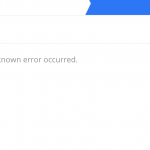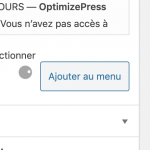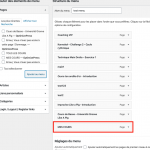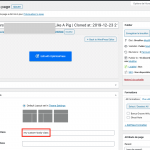When I try to:
I am using Toolset Types along with Genesis Theme and some other major plugins that are necessary to run our site which has premium users (students) connected to modules that they have purchased. So some pages are protected by Digital Access Pass and some pages are configured with OptimizePress.
Since the recent update which I have installed a few days ago, some elements are not saving when I have the Toolset Types plugin activated. For example, when I try to add a new WP Menu item from the Menu dashboard, it does not get added and the round update sign just keeps spinning (screenshot)
Also some other elements such as pages created with OptimizePress cannot be saved after I modify the page. Also, in the OptmizePress interface, I can save some elements as "templates" or "Global elements" but I cannot save them, I get the error message (screenshot).
I have tried deactivating all the plugins and turning them back on one by one and this happens when your plugin is activated along with Digital Access Pass. I can turn one or the other off and everything gets saved correctly but I need both of your plugins for our site to function...
This definitely started with when I installed the latest update of Types plugin. The version of Digital Access Pass was already running since some time. (I have now installed their latest version since last night as well to see if the problem resolves, but it doesn't)
I am adding some major courses for students right now for a big launch for the end of year and I really need the whole site to function 🙁
I hope you can help !
Thanks in advance 😊
Hello, it sounds like you are describing 3 different problems. I can address each one here but in the future it is best to create separate tickets for each problem. This helps us keep the forum organized, it helps other people find the solution to similar problems, and you will usually get faster resolutions. Thanks for understanding 🙂
For example, when I try to add a new WP Menu item from the Menu dashboard, it does not get added and the round update sign just keeps spinning (screenshot)
Okay I logged in to wp-admin using the credentials you provided. I'm not sure which menu you edited, so I edited "test menu" here:
hidden link
I was able to add the "MES COURS" menu item successfully as you can see above in mes-cours.png. Then I added the TOUS-LES-COUR item as well. The spinner only appeared briefly each time I added an item, and things seemed to work normally. Then I clicked the browser refresh button to refresh the page and the changes have been saved as expected. Types 3.3.8 is active, but I cannot see the same problem. Please clear your browser cache, then refresh the page and try again. Is the problem resolved? If not please answer these questions for me:
- Can you see the same problem in a different browser like Chrome or Firefox?
- Is the problem only in a specific menu, or only when you try to add a specific menu item?
- Is the problem only when you are logged in as a specific WP User, or any User with a specific role?
Also some other elements such as pages created with OptimizePress cannot be saved after I modify the page.
Which page does not save? How did you modify the page when the error occurred? I do not know and I must guess, so I cloned this existing Page:
hidden link
The cloned Page is now saved as a draft here:
hidden link
In the Layout Settings panel of the page editor screen, I added the custom body class "my-custom-body-class" as you can see body-class.png. Then I clicked "Enregistrer le brouillon" to save the draft Page. No errors or warnings appeared, and the update seemed to be successful. To verify it worked correctly, I refreshed the page in wp-admin and made the screenshot body-class.png. You can see the custom body class I added was saved as expected. So again, I cannot reproduce this problem.
- Is there a specific item I must update?
- Is the problem happening only in a specific post?
- Is the problem happening inconsistently, and it is not possible to explain how to see it?
Also, in the OptmizePress interface, I can save some elements as "templates" or "Global elements" but I cannot save them, I get the error message (screenshot).
I'm not very familiar with OptimizePress, can you help me understand how you create templates and Global elements? Please give me step-by-step instructions so I can see this error in the OptimizePress interface. If it is difficult to explain, screenshots will be useful. Thanks!
Hello Christian
I talked about these issues in the same post because they all started at the same time and seemed to be coming from the same issue. These problems were happening only when Toolset or Digital Access Pass was activated and with one or the other deactivated, it did not have the issue.
You can do these things now because I contacted DAP at the same time and they were able to resolve part of the problem, like saving the menu and saving the OP3 page. They said that it was coming from the memory issue.
However, there is still one issue : All the pages that I have created using Toolset Custom Post Types and Optimize Press 3 sends error message now 404, I cannot open them, I cannot edit them, and I cannot view the pages that are already there.
(to see the page it's here) hidden link
(to go to edit page) hidden link
If you want more examples, please test with any pages created with Custom Post Types here :
hidden link
Thank you !
Hi,
DAP and the site hosting company's support team took care of the problems. The issue is resolved, but I cannot explain what it was....
Hi,
DAP and the site hosting company's support team took care of the problems. The issue is resolved, but I cannot explain what it was....