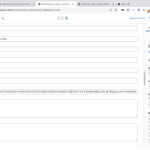I created a form and a custom template for my posts, I submit new posts and it will load most of the form data but sometimes it will fill it with data that is wrong and not from the form I submitted. The one pictures shows what data I put in the from and the other is the front end what it pulled in from somewhere else
Hello and thank you for contacting the Toolset support.
To better assist you with this issue, I'll need to check it closely. Would you allow me access to your website to check how the content template is built? Your next reply will be private to let you share credentials safely. ** Make a database backup before sharing credentials. **
You said that, sometimes, this happens. How many times did it happen? Can you share a couple of posts affected by this issue?
I can't really say what happened before, but if the issue happens again, we should investigate what was wrong. Can you try adding a couple of listing and check if it happens? If it happens, mark the post as draft so it won't be visible for guests. Do not modify it further so I can check it and try to figure out what happens.
I added another one and the same thing happened. Acres and apn legal subdivision coordinates and others don’t change they are the same on the two I have added recently when they shouldnt be
On my content template nothing within my fields and text is updating it just shows the same info on every post
When I try to preview the last post I can see the issue. And if I try to preview the content template using the same post, the information is rendered correctly. This smells like a caching issue to me.
- WordPress preview: hidden link
- Content template preview: hidden link
I would like to exclude this possibility from the start, so we can quickly isolate it and fix it. Can I migrate your website into our platform to make sure it is not a cache or server issue?
how would we go about a site migration? I am up for it to help fix the problem
The migration is running right now through a plugin that I installed https://wordpress.org/plugins/bv-cloudways-automated-migration/
I'll keep you updated.
It seems that the shortcodes on the Fields&Text block have been broken and their previewed value have been hard coded. That's why the content template does not pull the information from the post. I recreated one shortcode and switched to the HTML view and you can see, how there are hardcoded values instead of their original shortcodes, on this screenshot hidden link
I can't really tell what could have caused this. Probably the switching between the HTML and Visual mode and/or compatibility conflict with a 3rd party plugin that supports the blocks editor.
If a shortcode is not broken, it should display more details about it on the sidebar like this hidden link or this hidden link
The broken shortcodes do not display any details like this hidden link
Right now, I suggest that you rebuild the broken shortcodes to fix the hardcoded values. If the issue happens again, we'll need to figure out how to reproduce it, the steps that causes it, and I am sure we'll be able to fix it.
I hope this helps. Let me know if you have any questions.
My issue is resolved now. Thank you!