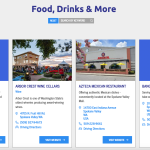Tell us what you are trying to do?
I have the pagination set to 12. It worked fine on Wp-engine, but since migrating to network solutions it disappeared. I tried both manual and Ajax. Any idea why this would occur? I have never seen this before.
You can see it on this page hidden link
Is there any documentation that you are following?
Is there a similar example that we can see?
What is the link to your site? hidden link
Hi there,
If you are using the legacy view, please click the Screen options at the top right section of the view edit screen and make sure the Limit option is enabled, Then check the option and see if there is a limit set:
https://toolset.com/wp-content/uploads/2019/12/1427269-pagination1.jpg
So check if there are enough items available to trigger the pagination in the first place.
Also, I'd appreciate it if you can provide the debug information:
https://toolset.com/faq/provide-debug-information-faster-support/
Thanks.
Hi there,
Thank you for the debug information. The setup seems to be ok.
I'd appreciate it if you could give me the URL/User/Pass of your WordPress dashboard after you make sure that you have a backup of your website.
It is absolutely important that you give us a guarantee that you have a backup so if something happens you will have a point of restore.
Make sure you set the next reply as private.
Also please confirm that you are talking about the listing that you see on the attached screenshot.
Thank you.
Hi there,
I checked the website and the controls for the view were not added. But after adding the controls inside the Search and Pagination section the pagination still is not showing.
Please copy your website to a staging version or somewhere that is not live to be able to further investigate.
What I need to do is as follows:
- IMPORTANT STEP! Create a backup of your website. Or better approach will be to test this on a copy/staging version of the website to avoid any disruption of a live website.
- Switch to the default theme such as "TwentyTwenty" by going to "WordPress Dashboard > Appearance > themes".
- Go to "WordPress Dashboard > Plugins" and deactivate all plugins except Toolset and its add-ons.
- Check if you can still recreate the issue.
- If not, re-activate your plugins one by one and check the issue each time to find out the plugin that causes the problem.
See if there is a change there.
If not, please get back to us with the login information of the copied website for further investigation.
Thanks.
I did try another theme, and did go through the plugins with no success. I have a staging site where this was created at hidden link but once the site was migrated to Network Solutions the pagination vanishes from the markup altogether. Looking at the source code there is just literally an empty div where it should be. I did giver all of the credentials for the WordPress access in an earlier message.
I have tried migrating the site to Cloudways as requested but it never gets past the 'validating details' page. Please advise.
Hi there,
The information given for the site copying was correct so I am not sure why it is not working.
Could you please upload a dump of the website so at least we can check on our machine?
https://toolset.com/faq/provide-supporters-copy-site/
Thanks.
Hi there,
I tested your website both on my local host and also copied your website on our server and tested there:
hidden link
You can access the website using the same credentials.
I am baffled because on my local install, our server, and your old server everything works ok and the navigation dots show.
I don't know why this is happening on the live server.
Maybe if you can ask the hosting service provider to deactivate any sort of security or cache system that they might have?
I tried to add the shortcode of the view directly to a test page that I created as a draft on the live website:
hidden link
But it seems that your theme does not show the_content.
Maybe that has something to do? I am shooting in the dark here as I am not sure what the server has that is different from the others.
But worths the try with another theme that allows the content to be added directly to the editor field:
[wpv-view name="Listings By Category Loop"]
Thanks.