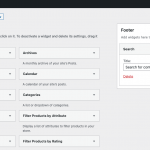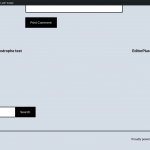Hi,
Plase can you tell me if i can just adds search bar in page who works with visual composer?
Design are done with visual (salient theme) but i want just adds the search bar / maps / cpt
I can't try template with tool set
Thanks !
Hello, it depends on the theme and it also depends on where you want to add a search bar. Typically there are widgets or customization options provided by the theme that will allow you to modify elements in the header, footer, and sidebars. If you go to wp-admin > Appearance > Widgets or wp-admin > Appearance > Customize, you will be able to find out more about the elements your theme allows you to customize. I don't have access to the Salient theme, so I am not very sure how much customization is possible. For example, the default Twenty Twenty-One theme offers a Footer widget area. You could go to Appearance > Widgets and drag a Search widget into the Footer widget area to display a standard search bar in the site footer on every page. See the screenshots here for an example of a Search widget in the footer on a site using the Twenty Twenty-One theme. Other themes offer Sidebar widget areas, so you could drag a Search widget into the Sidebar widget area. Pages that display this Sidebar widget area will show the search bar.
Other customization options might be available in Appearance > Customize, but those also vary by theme. It would probably be best to contact the Salient theme support team to find out the best way to add a Search bar in a specific area of the site.
Hi,
Thanks for your answer !
In fact, salient works with visual composer. And website design are done with it. I want to know is it posible adds your search bar anywhere in exemple in my home page and ads listing post. i can adds search bar with shortcode? i can't do th design with toolset in fact...
Thanks for your help
It depends on which type of search are you trying to implement. Are you trying to add the main site search function, or the filter inputs from a custom search View? The main site search results will be shown at a URL like this when you search for "book":
https://yoursite.com/?s=book
There is a Toolset shortcode available to display the search fields from a custom search View, which allows you to redirect to a different page containing the View results. But if I understand you correctly, that is not what you want. You want to display the main site search input and submit button, and redirect Users to the main site search results page after submitting the search text. Unfortunately Toolset does not provide a shortcode to display the main site search form, so another solution is required.
I found a couple of posts online that describe how you can create a custom shortcode to display the main search form anywhere on your site:
https://wp-mix.com/wordpress-shortcode-display-search-form/
https://www.greengeeks.com/tutorials/article/add-search-bar-wordpress-shortcode/
Hopefully one of these options will work for your needs.