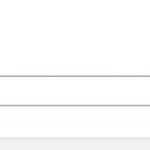This is the technical support forum for Toolset - a suite of plugins for developing WordPress sites without writing PHP.
Everyone can read this forum, but only Toolset clients can post in it. Toolset support works 6 days per week, 19 hours per day.
| Sun | Mon | Tue | Wed | Thu | Fri | Sat |
|---|---|---|---|---|---|---|
| - | 10:00 – 13:00 | 10:00 – 13:00 | 10:00 – 13:00 | 10:00 – 13:00 | 10:00 – 13:00 | - |
| - | 14:00 – 18:00 | 14:00 – 18:00 | 14:00 – 18:00 | 14:00 – 18:00 | 14:00 – 18:00 | - |
Supporter timezone: Asia/Kolkata (GMT+05:30)
Tagged: Types plugin
This topic contains 14 replies, has 2 voices.
Last updated by Minesh 5 years, 9 months ago.
Assisted by: Minesh.
I am trying to: Set a location on a map
Link to a page where the issue can be seen: hidden link
(But nothing to see here, as problem in backend)
I expected to see: An option to add an address and a map to pinpoint location. But I only see a text field. When I enter the address nothing changes (no map).
Instead, I got: Just a text box as in screenshot attached
Hello. Thank you for contacting the Toolset support.
Well - I would like to know have you registered the Google map API key at:
=> Toolset => Settings => Maps tab => Google Map API key
Can you please try to click on the button "Check Api" and share the response (message) you get?
Hi Minesh.
I receive the message: Google API seems to be configured properly. (in green)
Just underneath, under 'Map styles' it shows a grey block where a map example should presumably be shown with:
Sorry! Something went wrong.
This page didn't load Google Maps correctly. See the JavaScript console for technical details.
Chrome console says:
Google Maps JavaScript API error: RefererNotAllowedMapError
hidden link
Your site URL to be authorized: hidden link
The Google Key accepts request from IP address 89.145.78.0 and can call any API (no restrictions).
I've checked the PHP version being used, PHP 7.1.29.
I have set up a second brand new WP installation on the server, and get exactly the same problem.
If you would like access to this, please confirm.
Google Console still reports #RefererNotAllowedMapError even though the key is set up and entered into settings. Again when I click the 'Check API' button it returns 'Google API seems to be configured properly.'
Ok great - that means your Google API key is configured properly but there might be the chance that there is a conflict with the third-party plugins you are using or theme.
To ensure whats causing the issue:
Could you please try to resolve your issue by deactivating all third-party plugins as well as the default theme to check for any possible conflicts with any of the plugins or themes?
Yes, have deactivated all plug-ins except Toolset ones, but no change. 🙁
Wow, this is really interesting.
Can you please share problem URL where the map field is not working.
*** Please make a FULL BACKUP of your database and website.***
I would also eventually need to request temporary access (WP-Admin and FTP) to your site. Preferably to a test site where the problem has been replicated if possible in order to be of better help and check if some configurations might need to be changed.
I would additionally need your permission to de- and re-activate Plugins and the Theme, and to change configurations on the site. This is also a reason the backup is really important. If you agree to this, please use the form fields I have enabled below to provide temporary access details (wp-admin and FTP).
I have set the next reply to private which means only you and I have access to it.
Hi Minesh,
I have resolved this but I don't quite understand 100% how...
I guessed the problem was with the API Key flagging up as an invalid referrer in Chrome Console, (both websites).
I removed the Application Restriction for the API key which was set to IP address 89.145.78.0. I double checked this and this is definitely the IP address for both websites I've had the problem with (on the same server).
Since removing the IP restriction, the Maps field in WP is now functioning correctly.
But why would adding the IP restriction do this? I don't want to run an API key without restrictions, for obvious reasons.
Thanks,
Josh.
Well - I'm glad that you found a solution and it was not Toolset but some IP restrictions added to your site.
This is a more related question to Network admin or your server security expert. I would suggest please contact them for IP restriction related questions.
Thanks for your help, Minish.
I'll experiment with the restrictions and see how I get on in due course.
Ticket/topic now closed.
My issue is resolved now. Thank you!
Great - please feel free to resolve the ticket. Have a great day ahead.
I think we cross posted. Please resolve the ticket 🙂
Closing here as we cross posted 🙂