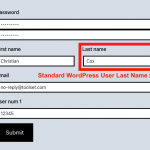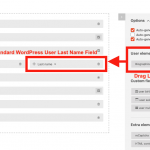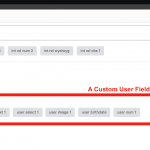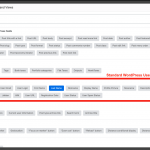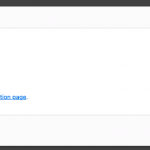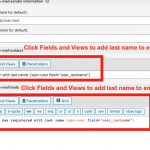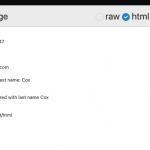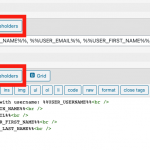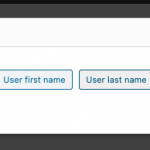This thread is resolved. Here is a description of the problem and solution.
Problem: I have a Form that creates new User registrations. In an email notification on that Form, I would like to include the User's information.
Solution: Use the Placeholders button to insert information about the newly registered User, like the User's login information or name.
This is the technical support forum for Toolset - a suite of plugins for developing WordPress sites without writing PHP.
Everyone can read this forum, but only Toolset clients can post in it. Toolset support works 6 days per week, 19 hours per day.
This topic is split from https://toolset.com/forums/topic/add-user-surname-in-notification-emails-from-registration-form/
| Sun | Mon | Tue | Wed | Thu | Fri | Sat |
|---|---|---|---|---|---|---|
| 8:00 – 12:00 | 8:00 – 12:00 | 8:00 – 12:00 | 8:00 – 12:00 | 8:00 – 12:00 | - | - |
| 13:00 – 17:00 | 13:00 – 17:00 | 13:00 – 17:00 | 13:00 – 17:00 | 13:00 – 17:00 | - | - |
Supporter timezone: America/New_York (GMT-04:00)
This topic contains 4 replies, has 2 voices.
Last updated by 4 years, 11 months ago.
Assisted by: Christian Cox.