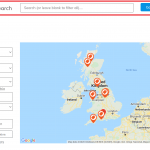Tell us what you are trying to do?
I have created a view to allow users to search and filter products from WooCommerce (see screenshot). I want to add JUST the text search to our homepage, so that when a user searches by keyword it redirects them to the page with the view I have created. At the moment when I add the Toolset View (and select 'only the search form') to the homepage it also displays all the filters which I do not want. Is there anyway to just display the search bar (boxed in red in my screenshot) on the homepage?
I would create a separate View with only a text search field, and place only the search filters of that View on the homepage. Configure it to redirect to the page containing the original View with the original filters and results. Then the Users will be able to use the other filters as needed on the full View with all filters.
Hi Christian,
Thanks for the response. I understand the concept of your suggestion but when you say "configure it to redirect to the page containing the original View with the original filters and results" how exactly do you suggest I achieve that? And will this as the very least ensure the search bar on the original view is pre-populated with whichever search term they enter on the home page? It would be a poor user experience if they were just redirected to a page with none of the information they had entered.
Thanks,
Nick
Hi Christian,
Disregard the above I've figured it out (pretty easy to do). The issue was I'm using elementor and the options to confiure the view are quite hard to read when inserting the search bar onto the front page (maybe something that could be improved - unless it's just my setup?). Thanks for your help.
My issue is resolved now. Thank you!