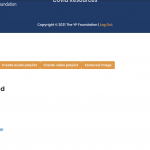I am trying to: 1. Add a link to a block of text using the add link button in the WYSIWYG editor.
2. Add an image using the 'add media' button in the WYSIWYG editor
Link to a page where the issue can be seen: hidden link
I expected to see: I expected to see a small popup to add the link to the text, and the media uploader window to add the image.
Instead, I got: Clicking the add link button scrolls me down to the bottom of the page..
While clicking the 'add media' button - which is visible to logged in users only - the problem is infact worse as the window shows up in a quite mutilated way in the bottom. (screenshot attached)
These problem occur only with guest users and authors but not with administrators. Let me know if you need admin access, the login details I have given now are for a user who is an author, so that you can see the issue.
Hi, there seems to be a conflict with some other component of the site, like a 3rd-party plugin or custom theme. Could you try these troubleshooting steps to help isolate the issue?
- Temporarily activate a default theme like Twenty Twenty One
- Temporarily deactivate all 3rd-party plugins except Types, Blocks, Maps and Forms
- Temporarily deactivate all custom code snippets in Toolset > Settings > Custom Code tab
- Temporarily comment out any custom JavaScript code you have added to this Form in the Form builder screen.
- If you want to activate a Maintenance Mode plugin during testing to prevent site access from non-admins, that would be okay.
- Test the Form again.
- If the problems are resolved, reactivate your parent theme, then child theme, then other 3rd-party plugins, then your custom code snippets, one by one, testing each time until the problem returns. Try to isolate one component responsible for this conflict.
- If the problems are not resolved by deactivating these other components, I'll need to take a closer look at how this Form is configured, so I'll need an admin login. I will activate private reply fields here in case you want to share those credentials.
Thanks a lot Christian, for the detailed trouble shooting steps. I found the problem. To try to improve load times for the 'author' user type I had disabled (through the child theme's functions.php file) access to the wordpress backend and blocked some related resources from loading for authors, specifically 'dashicons'. At the time, I wasn't using any forms so the issue did not show up until now.. It seems dashicons are not limited to the wordpress admin panel as I once thought. Removed that restriction from the php code and everything seems to work fine now.