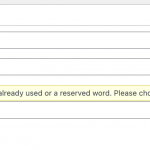Tell us what you are trying to do?
Is there any documentation that you are following?
Is there a similar example that we can see?
What is the link to your site?hidden link
Minesh Supporter
Languages:
English (English )
Timezone:
Asia/Kolkata (GMT+05:30)
Hello. Thank you for contacting the Toolset support.
As I understand, you want to add featured image when you add/edit post from backend - right? If yes,
You can enable the featured image field from:
Please check the following screenshot: hidden link
It will not allow you to add a custom field with the same name as featured-image as this will be the reserved slug.
When I follow your instruction, it won't save. See screenshot attached. I don't have any other custom field called 'featured image'
Minesh Supporter
Languages:
English (English )
Timezone:
Asia/Kolkata (GMT+05:30)
Ahh, you have post type slug conflict.
With your site you must have created any post, post or any other entity with the slug listing .
Either you should try to find out where you are using the slug "listing" and rename it or rename your post type listing slug to any other slug.
Thank you, you were spot on. I had page called the same as the slug, i renamed it, and was able to proceed.