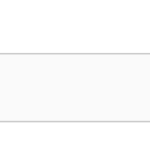I have a custom generic field, I want to have my custom error message if no input to the field, please advise
[cred_generic_field type='select' field='this-competition-id']
{
"required":1,
"default":[],
"options":[{"value":"8132","label":"第五屆全港中樂大賽"}]
}
[/cred_generic_field]
Hi,
Welcome to Toolset support. To display a custom error message when the cred_generic_field is left empty, you can achieve this using Toolset's built-in form validation features by leveraging the cred_form_validate hook as a custom code:
https://toolset.com/documentation/programmer-reference/adding-custom-code/using-toolset-to-add-custom-code
Add Validation Hook in custom code:
add_filter('cred_form_validate', 'custom_validate_competition_field', 10, 2);
function custom_validate_competition_field($error_fields, $form_data) {
// Replace 1234 with your actual CRED form ID
if ($form_data['id'] == 1234) {
// Check if the custom select field is empty
if (empty($_POST['this-competition-id'])) {
$error_fields['this-competition-id'] = 'Please select a competition from the list.';
}
}
return $error_fields;
}
- The cred_form_validate filter runs before form submission.
- Replace 1234 with your actual CRED form ID.
- The $_POST['this-competition-id'] checks the field value.
- If empty, the custom error message "Please select a competition from the list." is shown.
Display the Field in Your Form
Modify your form to include an error message placeholder for the field like this:
[cred_generic_field type='select' field='this-competition-id']
{
"required":1,
"default":[],
"options":[{"value":"8132","label":"第五屆全港中樂大賽"}]
}
[/cred_generic_field]
<div class="cred-error-message" style="color: red;">[cred_field field='this-competition-id' error='true']</div>
Thanks.