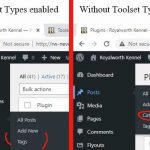This thread is resolved. Here is a description of the problem and solution.
Problem:
The user looses the default posts' categories menu item when Toolset Types is activated.
Solution:
This may happen because of a compatibility conflict with the theme's or other plugins, or because of a misconfiguration in Toolset->Post Types->Posts(edit), you can access it directly with this URL /wp-admin/admin.php?page=wpcf-edit-type&wpcf-post-type=post
Make sure that Categories are checked in the "Taxonomies to be used with" section.
This is the technical support forum for Toolset - a suite of plugins for developing WordPress sites without writing PHP.
Everyone can read this forum, but only Toolset clients can post in it. Toolset support works 6 days per week, 19 hours per day.
| Sun | Mon | Tue | Wed | Thu | Fri | Sat |
|---|---|---|---|---|---|---|
| 9:00 – 13:00 | 9:00 – 13:00 | 9:00 – 13:00 | 9:00 – 13:00 | - | - | 9:00 – 13:00 |
| 14:00 – 18:00 | 14:00 – 18:00 | 14:00 – 18:00 | 14:00 – 18:00 | - | - | 14:00 – 18:00 |
Supporter timezone: Africa/Casablanca (GMT+01:00)
This topic contains 2 replies, has 2 voices.
Last updated by 3 years, 10 months ago.
Assisted by: Jamal.