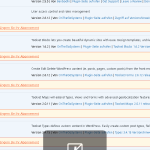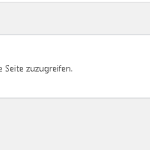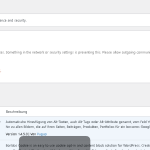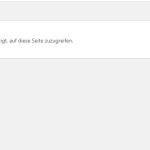This is the technical support forum for Toolset - a suite of plugins for developing WordPress sites without writing PHP.
Everyone can read this forum, but only Toolset clients can post in it. Toolset support works 6 days per week, 19 hours per day.
This topic contains 10 replies, has 3 voices.
Last updated by Minesh 2 years, 4 months ago.
Assisted by: Mercedes.
Hello,
we have taken over a web presence of a customer. The previous service provider used the toolset plugin, which is currently causing problems:
Images are no longer displayed in the Toolset Blocks and the coordinate is no longer displayed in Maps.
But mainly we have the problem that the license of the previous service provider seems to have expired, so we want to replace it with ours. But there are problems with this, because if we also click 'Renew Subscription'/'Register Toolset', we get the error message 'Unfortunately, you are not authorized to access this page'. The user who is trying to do this has the administrator role.
Also, we have already tried reinstalling the plugin, the error message remains and the 'Commerical' tab under Plugins is also missing.
The previous service provider did not take the official WordPress for the website, but suitable with the BedRock WordPress boilerplate. We are worried that the problem may also be related to this.
In any case, we are not getting anywhere at the current time and are looking for help.
Kind regards
Hello. Thank you for contacting the Toolset support.
A non -standard WordPress can possibly cause the issue but lets start with here to register with the correct user.
Just want to double check with you that with what user you want to keep the account - "edaC" or "sabrinaP".
We want to continue with the "edaC" account. We do not want to have the existing account "sabrinaP" linked to the website anymore.
I got the news that In order to delete the existing site with your old account - you will needs to unregister the site and delete the site key from your old account and then register it again using the new account.
Hello,
the account 'sabrinaP' belongs to the old service provider. We do not have access to this account. The old service provider is unfortunately insolvent and there is no contact possibility for us to get access to the account.
Hello,
This is Mercedes from the Tooset Admin team.
Minesh has passed me your ticket so that I can assist you with registering your site correctly.
You don't need to log in to the old account sabrinaP to do this.
Please follow these steps:
Go to your wp-admin> Plugins menu> Add new> tab Commercial. You will see Toolset registered and next to it a link that says Unregister Toolset from this site.
Once done, you will be able to register the site again through the new account.
This article will also help https://toolset.com/faq/how-to-install-and-register-toolset/
Please let me know how it goes and if you need any further help.
Kind regards,
OK, from this screenshot please click where it says Remember to register Toolset on this site, at the very top.
Try this and let me know?
Thanks,
Hello,
We will check on this and get back to you.
Its not the normal behavior. You should have the normal WordPress install.
Please check the following Doc:
- https://toolset.com/faq/how-to-install-and-register-toolset/#automatic-toolset-registration-using-php
There are multiple options offered to register site - if no option can help there is nothing much we can do I believe.