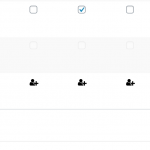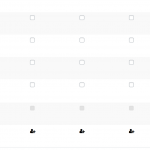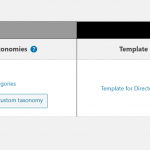I have a custom post type, 'members area' with 'members categories', that is restricted to the user role 'club member'
I need to display a specific content statement to anybody not logged in as Administrator or Club Member when clicking on that area, either a post or an archive.
Your documentation section is extremely poor, and I cannot find ANY documentation for Toolset Access. Even clicking on the link on my website in the Access area takes you to a page not found!! Extremely frustrating. I wasted a good couple of hours searching for information
So far, under access control I have selected that only Admin and 'club member' have read permission for the 'Members area'.
I created a content template with the info I need to show those without permission.
Back under Access Control I edited and chose the template to show to those who do not have permission.
However, if not logged in and the go to an archive in the members area all it shows is 'sorry no content'
If I have a normal post with a link to a 'members area' post it goes to an error 404 not found.
This link shows a blog post with a link to a 'members area' post. You can see that when you click on it you get a 404 hidden link
Hi, can you show me a screenshot or screenshots of the Members Area post type in Toolset > Access Control > Post Types? I would like to see how this is configured. I'm attaching a screenshot here showing my configurations for the "Guest" role. You can see there a Content Template I have selected to display instead of the single post (if you hover over the text in the browser, the full template name is shown), and you can see I have selected to display "No items found" instead of archives (again, you would have to hover over the text in the browser to see the full text here).
One thing to note is that the options for archives do not include the ability to display a Content Template. Your ticket description makes it sounds like you would like to display a Content Template instead of the archive, but that is not currently an option we offer. You have the option to display a default error, or "no items found", or a different archive instead. You could use the third option to display a custom message in a different WordPress Archive if you'd like. Create a WordPress Archive and leave it unassigned from any content. Remove all the contents from the loop of this archive and no posts will be displayed. You could place a custom message outside the loop to achieve a similar effect as a separate Content Template.
Thanks Christian.
Attached is my screenshot.
That's what I thought with the archives. Thanks for the work-around, I'll give that a try
Okay this setting looks fine, so something else must be going on. Is the Issue 190 Summer post assigned to a post group? If so, is it possible you have Guest settings for a post group that are not the same as the settings you have chosen for the entire post type?
No, it's not assigned to any group. It is a simple custom post with a custom category
One thing, looking at it again, should I have Access manage the custom category? But then trying that there appears to be no way to instruct what to show to those who are restricted. As there are absolutely no tutorials on this I don't know!
Any news on this issue? I have the club secretary chomping at the bit and altering things he shouldn't in trying to get it to work!
Hello, Access Control for taxonomies is used to restrict the ability to assign terms from a taxonomy to a post, not for restricting front-end access to those posts. If there is no post group assigned to the post, and the post type restrictions are not applied correctly, there must be something else going on. It's probably best for me to log in, make a clone of the site with the Duplicator plugin, and try to run some tests locally without breaking the live site. If that's okay, please provide login credentials and I will take a closer look.
OK, this is really really strange! I was just doing a backup in preparation for your access. Just updated it to the latest version 5.5 of WP and for some reason thought I would test the page again. It is now working!! No idea how or why but can only think it was possibly something to do with the WP update?
Thank you anyway, and I'll close this ticket
My issue is resolved now. Thank you!
Possibly, but I'd be more inclined to think it's related to caching of some kind. At least it's working now - feel free to reopen if the problem returns and we can discuss in more detail. Thanks!
Hi Christian. I'm not sure if this is a related problem or not, but it does appear as though it might be.
On another site I am currently building, the template is not showing, this time for archives. I have made other updates which show, which makes me doubt that it is a cache problem?
A custom post type (Local Directory) with custom categories (Directory Categories). The categories are set up with one parent (All Listings) and then sub-categories
hidden link is supposed to look like this (front end of template): hidden link
Attached is an image of the Toolset dashboard showing the custom type and its templates
There is still a message here stating that the thread is marked as resolved, so I shall open a new ticket for my last post
There is still a message here stating that the thread is marked as resolved, so I shall open a new ticket for my last post
No need to open a new ticket just yet, I have reopened the ticket here so we can continue discussion.
hidden link is supposed to look like this (front end of template): hidden link
With the exception of the Taxonomy Archive headline "Legal Services", and one additional post in the Local Directory archive, the two archives look identical to me as a Guest visitor (screenshots attached). Is there something else I'm missing? Are you seeing another design for one of these pages when logged-in vs. logged-out?
So sorry Christian. After I posted the ticket was still stating it was closed and a supporter is unlikely to see it, so I opened another ticket, (well, I opened a chat as it appears you can't open tickets anymore). The issue is now resolved. Apologies once again