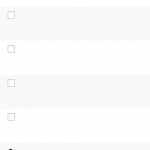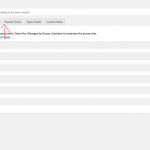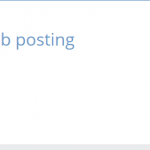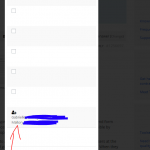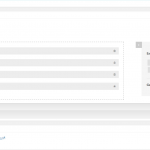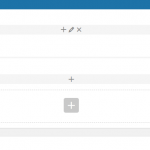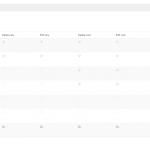This is the technical support forum for Toolset - a suite of plugins for developing WordPress sites without writing PHP.
Everyone can read this forum, but only Toolset clients can post in it. Toolset support works 6 days per week, 19 hours per day.
| Sun | Mon | Tue | Wed | Thu | Fri | Sat |
|---|---|---|---|---|---|---|
| - | 10:00 – 13:00 | 10:00 – 13:00 | 10:00 – 13:00 | 10:00 – 13:00 | 10:00 – 13:00 | - |
| - | 14:00 – 18:00 | 14:00 – 18:00 | 14:00 – 18:00 | 14:00 – 18:00 | 14:00 – 18:00 | - |
Supporter timezone: Asia/Kolkata (GMT+05:30)
Related documentation:
This topic contains 10 replies, has 2 voices.
Last updated by Minesh 5 years, 7 months ago.
Assisted by: Minesh.
I have created a custom post type called Jobs. Then used Cred forms to create a front end form which allows certain users to post jobs to our intranet. This form should only be accessible by Admins and the HR team (2 people)
So I installed Access and went to Access Control > Toolset Forms then added the two users at the bottom which I thought should give them permission to use the form (see screenshot). When they visit the form to add a new job, they get the message permission denied. Am I missing something??
Hello. Thank you for contacting the Toolset support.
Well - do you mean that only loggedin user should be able to access the form or you want to allow the form should be accessible as guest (without login) user as well?
Hi - I mean that only the logged in specific users (G and M) should be able to access the form to post jobs. So I've locked it down to only admins and then manually added the additional users I want to be able to use the form.
Guests etc should not be able to access the form as we don't want just anyone to be able to post jobs on our intranet.
Ok - so as I understand now, you want only 3 entities should be able to access the forms.
1) admins
2) Gabriell
3) Mallory
Correct? if yes, what is the role assigned to Gabriell and Mallory user?
Can you please share problem URL where you added the form as well as access details.
Hi - That's correct, I only want Gabrielle and Mallory to be able to access the form (plus admins)
Gabrielle and Mallory have the role subscriber. Because it is an intranet they will always be logged in.
Unfortunately, because of the way we authenticate I can't give you access. But the form is just in a standard WordPress page with a shortcode added. The Cred form itself is really basic just 2 fields.
I feel like the set up is correct from when I've done this in other websites and it should work (unless something changed?)
Well - I just checked with my local test install and created one post form and added to one page and then created the new subscriber user and set the form permissions for this specific user so that user can able to see the form and when I loggedin as subscriber user I can see the form successfully, without login I can not see the form.
That's exactly what I've done. I don't understand why it's not working!
Do I maybe need to set Publish rights on the Jobs Post type (but I guess if they are subscribers they would already have it)
Would it be possible to send you a copy of the website? I've done this with your helpdesk before, but can't remember what the plugin used was
Well - can you send me wp-admin access details.
*** Please make a FULL BACKUP of your database and website.***
I would also eventually need to request temporary access (WP-Admin and FTP) to your site. Preferably to a test site where the problem has been replicated if possible in order to be of better help and check if some configurations might need to be changed.
I have set the next reply to private which means only you and I have access to it.
Yes - I can see the issue, Please allow me to report this issue in front of our Devs and I will get in touch with you as soon as I know more.
FYI - We publish the following errata page:
=> https://toolset.com/errata/permission-denied-for-a-toolset-forms-even-if-a-specific-user-is-allowed-to-access-it/
Update:
Our Devs shared the hotfix with the errata page, please try to follow the instructions given with the following link and try to resolve your issue:
=> https://toolset.com/errata/permission-denied-for-a-toolset-forms-even-if-a-specific-user-is-allowed-to-access-it/