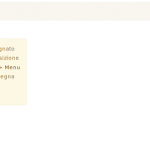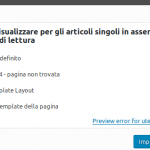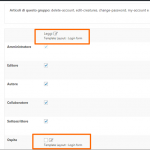hi, it's several hours that I'm on this problem:
I created the Layout: "Form Login" (I follow this guide: https://toolset.com/documentation/user-guides/cred-training-course/part-7-building-account-page-login-form/ )
I went to "Access" and I enabled the Layout for guests, but this page appears: hidden link
IMPORTANT: In Access all other options: "page not found", "default error", etc. work!
The link you shared is showing an empty page, where in fact Layouts renders the content within the Theme's HTML "single-page-article clr" (you can see the "ddl-full-width-row row " a bit more below).
It holds just a warning that there is no menu yet assigned to the Site, hence I suspect this what you see there is a Menu Cell in Toolset Layouts, which is showing here.
Eventually you have that layout assigned to the 404 page?
Since in Toolset Access you seem to call the 404 page, this could then call the layout and hence, display what you added to it.
It would be the fastest if you can add a copy of your site, with the steps on how to see the issue, so I can immediately search a solution for you, if you cannot solve it with above steps.
does not change the layout! can you check what it can be?
I can, but I need to know the answer to my tips I gave here:
https://toolset.com/forums/topic/access-does-not-take-the-layout/#post-608213
I also need access to the site, and I will eventually need to do some changes, hence a backup is mandatory and I should have a permit from you to proceed
I will then shortly analyze it and see if I can fix the issue right there, on the live site (I will not make breaking changes but still, please perform a backup and allow me to edit the settings of Access)
Thank you.
1. You do not control any post type with Toolset Access unless the Pages and Creatures.
2. None of them has a Layout set in the permits settings.
3. Even assigning the desired Layout which I controlled for it's content is not changing the issue on the front end.
I need a copy of this site.
I believe this is related to the settings you made in the Post Groups but I need to first debug this locally.
Can you send me a copy of this site?
https://toolset.com/faq/provide-supporters-copy-site/
Thank you
I replicated the issue locally, and skinned down the site as much I could, I even reset Access and reverted Layouts, as well as replaced all Plugins with new copies, and then re-instaled the Theme and WordPress itself.
The issue is still present, but when I set this up on a fresh install, then it works.
I am escalating this ticket to 2nd tier so we can analyze this in depth.
I will update you here as soon I have news.
Please do not delete the Duplicator Package for now, if possible.
Thank you!
I wanted to know if the problem was solved.
The developers are still working on this.
It seems thou that you have trashed Layouts in Toolset > Layouts > Trash
Please delete them, and re-assign the one you want in Access.
It should then work fine. As long you don't have any trashed Layouts.
Can you confirm?
perfect works !!!
a question: a user wants to visit a protected page: "change-password" and the "login form" layout appears.
After logging in, there is no redirect to the "change-password" page, but always the usual URL. What should I change the code?
thank you
[wpv-login-form redirect_url="<em><u>hidden link</u></em>" redirect_url_fail="<em><u>hidden link</u></em>" allow_remember="true" remember_default="true"]
okay so set up Acess (see image)
thank you
The ShortCode attribute "redirect_url" value determines where you redirect to.
You can always redirect to the same URL or to the current URL if you leave it empty.
I will now re-escalate this ticket, as the BUG is not yet solved, just "worked around".
For new follow up questions, please open new tickets, as I will be notified less frequently about follow ups in this thread since it's escalated and requires some time to work on.
Thanks!
This will be solved in the upcoming Layouts 2.3 release.
This was released in Layouts 2.3, which now is available as 2.3.1 here:
https://toolset.com/account/downloads/