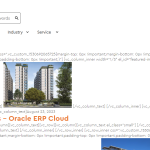This thread is resolved. Here is a description of the problem and solution.
Problem:
I am having an issue with AJAX results updating when visitors change filter values on my site. After configuring the view, the initial page load looks good, but using filters renders results incorrectly, displaying unparsed shortcodes.
Solution:
WPBakery does not register shortcodes on AJAX requests, causing unparsed shortcodes on content updates. A suggested solution is provided in a forum thread: https://toolset.com/forums/topic/wpbakery-shortcodes-appearing-when-using-ajax-filtering-for-results/#post-1292959. If the workaround fails, consider reaching out to WPBakery support or disabling AJAX updates for WPBakery-designed content.
This is the technical support forum for Toolset - a suite of plugins for developing WordPress sites without writing PHP.
Everyone can read this forum, but only Toolset clients can post in it. Toolset support works 6 days per week, 19 hours per day.
This topic contains 3 replies, has 3 voices.
Last updated by 1 year, 4 months ago.
Assisted by: Christopher Amirian.