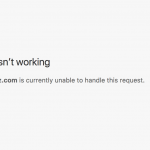This thread is resolved. Here is a description of the problem and solution.
Problem:
The issue here is that the customer is getting an error 500 when adding a view to a page.
Solution:
Usually when we get an error 500 it is best to enable the wordpress debugging so that we can see what error is being printed out on the page.
Could you follow the instructions in the link below, as this should point you in the right direction as to what exactly is causing the issue.
https://www.a2hosting.com/kb/installable-applications/optimization-and-configuration/wordpress2/debugging-wordpress
This is the technical support forum for Toolset - a suite of plugins for developing WordPress sites without writing PHP.
Everyone can read this forum, but only Toolset clients can post in it. Toolset support works 6 days per week, 19 hours per day.
| Sun | Mon | Tue | Wed | Thu | Fri | Sat |
|---|---|---|---|---|---|---|
| - | 9:00 – 12:00 | 9:00 – 12:00 | 9:00 – 12:00 | 9:00 – 12:00 | 9:00 – 12:00 | - |
| - | 13:00 – 18:00 | 13:00 – 18:00 | 13:00 – 18:00 | 14:00 – 18:00 | 13:00 – 18:00 | - |
Supporter timezone: America/Jamaica (GMT-05:00)
This topic contains 5 replies, has 2 voices.
Last updated by 6 years, 11 months ago.
Assisted by: Shane.