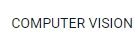Tell us what you are trying to do? I have form with labels all the english char are uper case
Here is the code in the page:
<li class="wpt-form-item wpt-form-item-checkbox checkbox-machine-learnin checkbox"><label class="wpt-form-label wpt-form-checkbox-label" for="wpcf-fields-checkboxes-option-1ab657be9f08fa53d5ce7758fbfff15d-1">
Minesh Supporter
Languages:
English (English )
Timezone:
Asia/Kolkata (GMT+05:30)
Hello. Thank you for contacting the Toolset support.
There must be CSS class added where CSS property should be responsible to display the text in uppercase.
Can you please check that otherwise send me link where you displaying the form and let me try to investigate if I able to locate such CSS class.
Below is the link to the pagehidden link
Minesh Supporter
Languages:
English (English )
Timezone:
Asia/Kolkata (GMT+05:30)
I've added the following line of CSS code to your form's custom CSS section:hidden link
.wpt-form-item-checkbox {
text-transform:capitalize !important;
}
Can you please confirm it works as expected.
Works great