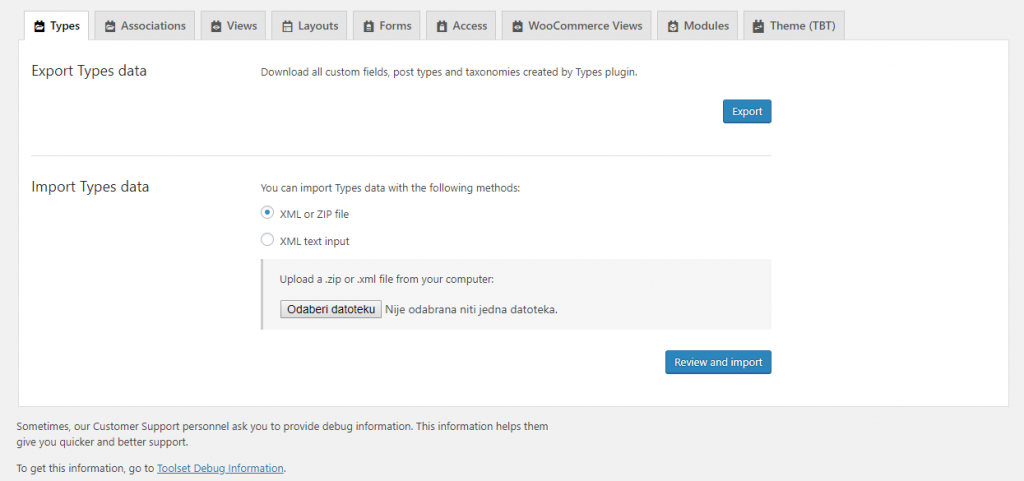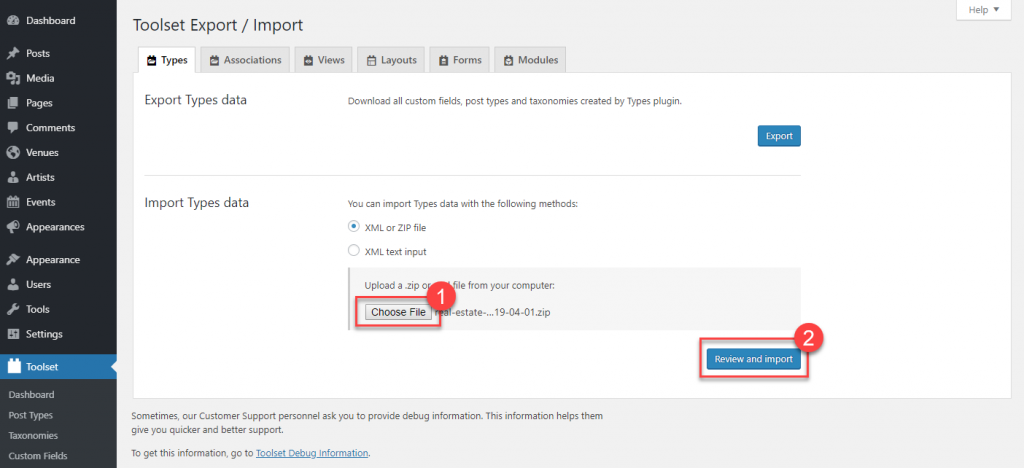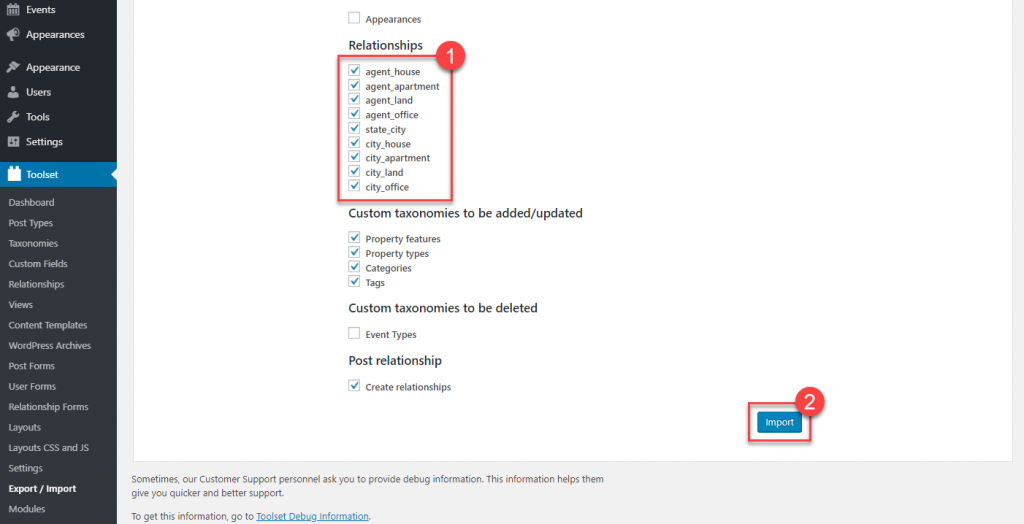When it comes to moving or copying data from one site to another you need the right tool for the right job. Here we describe exporting and importing Toolset structures and settings—custom post type definitions, the templates to display them, forms to publish them etc.—using the Toolset export and import utilities.
Toolset includes utilities to transfer elements and settings between sites, available from the Toolset -> Export / Import page.
There, you will find separate tabs for each Toolset plugin.
| Plugin | Avaliable export and import actions |
|---|---|
| Types | Export and import Types data structures, namely custom post type definitions, custom field groups, and custom taxonomies, as well as post relationship settings. This does not copy the content itself. |
| Views | Export and import settings for Views, Content Templates, and custom WordPress Archives. |
| Forms | Export and import Post Forms and their settings and Forms user forms with their settings. |
| Access | Export and import all Access settings. |
| Layouts | Export and import settings for Template and Archive Layouts. Content Layouts (where you use Layouts to design an individual post or page) are stored in the post body and may need special handling. |
Exporting
From the Toolset -> Export / Import page, click the tab for the plugin whose elements you want to export. Use the export button to download a zipped archive containing the relevant data.
All settings for the given plugin will be exported. When you import the file on another site you can choose whether to import all of the data or only some of it.
Importing
From the page Toolset -> Export / Import choose the required plugin, and select the file to import.
Each plugin has settings which determine whether to import all of the data, whether to overwrite settings that already exist, and whether to retain or delete existing elements and settings if they are not included in the import file.
Upon completion a summary dialog will detail the content that was imported.
Modules
You can also bundle functionality from across Toolset plugins into modules to re-use across different sites, using our Module Manager plugin.
Exporting and importing relationships
If you want to export your existing relationships or post connections to another site you just need to follow the standard procedure for exporting structures.
To import relationships go to the Toolset -> Export / Import page and on the Types tab do the following:
- Select the file that contains your connections or relationships.
- Click Review and import button.
After clicking the Review and import button select the relationships you want to import.
Keep in mind that this procedure will import only relationship definitions between post types. To import connections between actual posts you have to:
- Go to Toolset -> Export / Import page and import the structures. This will also import your relationships.
- Import the content of your posts by going to Tools -> Import.
- Go back to Toolset -> Export / Import page and import the post relationship associations from the Associations tab.