Toolset Divi Integration 1.1 With Fixes and Improvements
We are happy to announce the first bugfixing update for the Toolset Divi Integration plugin. This release addresses some important issues kindly reported to us by our clients and also improves the overall performance and stability.
It is important to note that this update requires an update to the latest versions of Layouts and Views. Required plugin versions are:
- Layouts 1.5.1
- Views 1.12.1
Images in the header Logo cell
There were few issues with the Divi Logo cell and its behaviour within the header:
- Image would not adjust to the size of its container (div) but would display at a larger size instead.
- If you resized the cell containing the SVG image, it would not change its size accordingly but stayed the same.
- When you scrolled the page, the header bar resized (shrank) but the logo image would not resize along with the rest of the elements.
All these issues are now solved. It is important to note that for resizing header area to work, layout has to contain at least one row of the Content Row type.
| Before – SVG logo image not resizing | After – SVG logo image resizes normally |
|---|---|
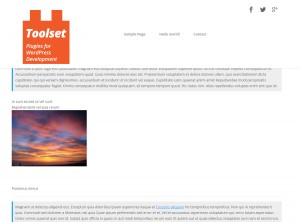 |
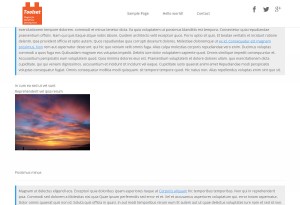 |
Support for Header Formats in the Theme Customization
Divi theme features the Header Format options which allow for easy changes to be made to the site’s header general format and look. This feature also adds some show/hide effects to the top bar, like sliding in and out, fading in and out. Some of these effects were not working when Toolset Divi Integration plugin was used.
Divi Header Formats are now fully compatible with Toolset Divi Integration and all effects work normally.
It is important to note that the Slide In and the Full Screen header styles are not controlled by the Header Elements cell but by the theme. Therefore, their visibility should be controlled by using the theme options.
Display control for top bar elements (i.e. social icons, phone, email)
Divi theme options for the Top Bar area provide a way to add social networks icons, contact email and a phone number. While social icons were working correctly, there was an issue where contact email and phone number were not shown on the front-end.
We have now solved this issue and renamed the Social Icons cell into the Header Elements cell. It now also includes the controls to select which elements you want to show on the front-end.
| Header Elements cell in the cell-insertion menu | Header Elements cell’s Controls for displaying social icons and contact information |
|---|---|
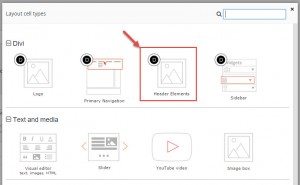 |
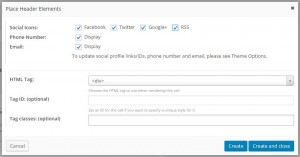 |
Download and Update
As always, the best way to update your sites is by registering Toolset plugins. You will receive automatic updates to Toolset plugins to all your registered sites.
Alternatively, you can get these new versions from the Downloads page in your account. Please be sure to update all Toolset plugins together.
Feedback?
A lot of work went into this release and the entire Toolset team is looking forward to your feedback.
If you need technical help, the best is to report it in the technical support forum.
For questions, general feedback, suggestions and ideas, leave your comments and we’ll get back to you.
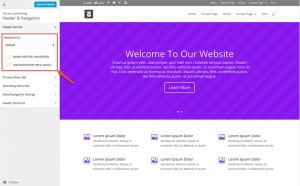
Well Done Guys. I have been waiting for this. Superb Job.