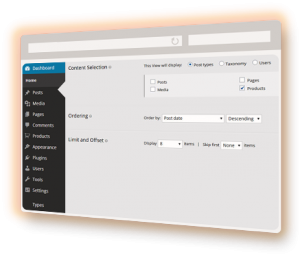What Happens When You Need a WordPress Page Builder to Think?
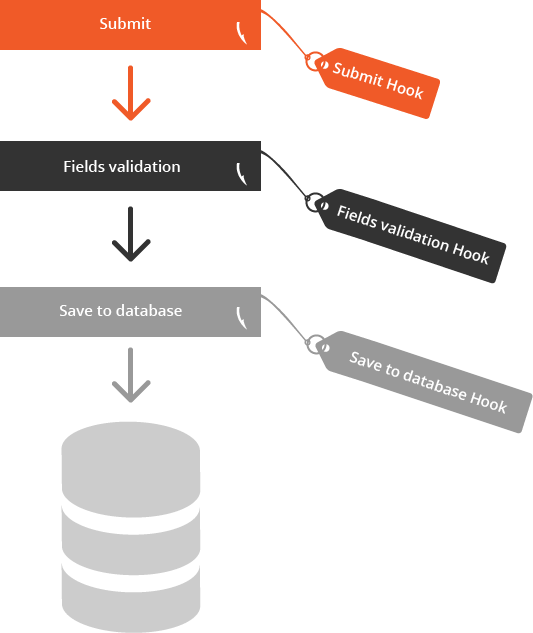 Page builders can be a great time saving tool to rapidly build beautiful drag and drop websites.
Page builders can be a great time saving tool to rapidly build beautiful drag and drop websites.
But what happens when you need to extend functionality beyond design presentation? What happens when you need your builder to think?
First, let’s take a look at an issue that has recently come up in the WordPress community:
50% of WordPress.org Plugins Inactive
Jeff Chandler at WPTavern recently reported that around 50% of all plugins existing in the WordPress.org directory are not updated after two years.
In an article titled, 2015 Will be a Record Year for WordPress plugins, Luca Fracassi goes on to say, “2 out of 10 plugins keep being updated after 3 years. Yes, you read that right. If you pick a free plugin that has just come out today, there’s a 80-90% chance that in 3 years time you won’t have any more updates.”
So what does this mean exactly? This means about half the plugins you currently use will eventually have support and compatibility problems that will require extra money and time to correct. With the average of about 2,500 plugins per category (or tag, in WordPress speak) that means roughly about 1,250 per category are currently inactive.
The reasons?
- developers lose interest as they move on to other projects
- some have outside jobs or other full time responsibilities
- some develop a plugin for themselves with no intent to update but want others to use it
- sometimes there is simply not enough time to keep up with demand and implementation
Plugin Support is Another Issue
Support can be overwhelming for many plugin developers even with a few hundred users. Although many do, plugin authors aren’t required to provide support and often with free plugins, support is either slow or nonexistent.
The main reason is understandable: it’s hard to provide support to massive amounts of users with limited resources.
That’s not to say that WordPress users should abandon free plugins. There are many free plugins with plenty of features to boot that have regular updates and a thriving support community.
Benefits of Commercial Plugins
Our CEO, Amir Helzer, said in a 2011 article on thenextweb:
“There is always a cost…..Choosing a CMS for your website is like a marriage. You need to be happy when you get started, but it’s more important to make sure you’ll still be happy in years to come.”
The same can be said for plugins in general:
- Free = zero upfront cost but potential costs in development, customization and debug time.
- Commercial = small upfront cost that is eventually recovered through support and updates resulting in less development time, debug time and overall investment.
Multiply the cost versus benefit analysis multiplied by however many free plugins you have running and it’s easy to see why commercial plugins might sometimes be the better answer.
Choosing the Right Plugins
Regardless of whether a plugin is free or commercial, using the right plugins with the right support allows us to streamline and minimize WordPress development efforts.
Here is how to find the right plugin for your needs:
- When was the plugin last updated?
- Look at the changelog. How often is the plugin updated?
- Does the plugin author(s) take a long time to respond to support?
- Does the plugin author(s) make a genuine effort to resolve issues?
- What are users saying about the plugin?
- Is there a possibility this particular plugin is incompatible with a needed theme or plugin?
Like a Nerdy Page Builder That’s Not
Some people mistake Toolset as being a page builder. In fact, Toolset is more like a logic builder, a thinking component that many page builders lack. Utilizing our own APIs, shortcode integration, expansive logic building, integration with any theme or plugin and much more, Toolset not only stands apart but decreases the need for most additional plugins.
Some page builders include a limited amount of additional internal functionality such as sliders and widgets set up as modules. However, anything beyond beautifying content requires additional plugins and many page builders are already bulky enough without having to install additional plugins.
The result is even though a page builder may do a beautiful job at designing text, you may find yourself installing a dozen more plugins to get the functionality required.
Furthermore, the more you have the more risk of security and compatibility problems within themes and plugins, add that to WordPress core updates and it’s easy to see why trying to orchestrate multiple developers can be a pain when something goes wrong.
Building with Logic
What makes Toolset so darn smart? Let’s take a look at life with and without Toolset:
- time spent tweaking and testing for responsive design elements
- learning an array of different plugin & theme APIs and shortcodes
- extra care to ensure plugins and themes are multilingual ready
- waiting to hear from multiple developers of multiple plugins who may or may not respond to issues on time
- installing a much needed plugin to find it doesn’t work with your theme or causes compatibility issues with another plugin
- plugin needs updated but the author isn’t interested in developing or supporting the plugin anymore.
Life With Toolset
- been around since 2007 and our WordPress plugins power over 200,000+ WordPress sites.
- faster update cycles: regularly updated
- quality support. we invest in our employee’s happiness.
- development without PHP
- for PHP Developers: make development faster. Includes API hooks.
- works with any theme and integrates with any plugin.
- responsive elements ready for responsive design
- multilingual ready with our other plugin, WPML, which is also supported and regularly updated
- integration into WooCommerce, GoogleMaps, WPML and any other plugin
With our fanbase, support form and contractors: Toolset is a well supported plugin.
What are you waiting for? Ask a pre-sale question. You can even demo with your own free live account and if you’ve seen enough here go ahead and buy Toolset.
3 Ways to Stay in Touch
You can get blog updates in 3 ways:
1. Follow WPML on Twitter: https://twitter.com/toolsetplugins
2. Get updates via RSS.
3. Subscribe to our newsletter below:
What’s On Your Mind?
I would love to hear your WordPress stories. If you have topics you would like covered, an idea for an article or want to tell your story about how to utilize WordPress or Toolset in daily life reach out to me via Twitter.
or Leave your thoughts & feedback in the comments below.
About the Author
Tia is a blogger for WPML and Toolset with a background in WordPress and PHP development. Read More. You can connect with her on Twitter.