Toolset Google Maps Released (beta)
We’re proud to announce a first release of the new Toolset Google Maps plugin, which allows to easily display anything on Google Maps.
Toolset Google Maps gives you three main elements to work with:
- An ‘Address on map’ field
- A Map shortcode
- A Marker shortcode
Together, these three elements allow you to display virtually anything on Google Maps.
The idea is simple. You add ‘Address’ fields to your content (as custom fields or user fields). Then, in content or in Views, you insert Map shortcodes (to display the Google Map) and then Marker shortcodes to add markers to the map.
A map can have any number of markers, so you can display a simple map, with a single address or a map with a list of markers.
The address fields, in the WordPress admin and in CRED forms, allow you to enter street addresses. When you enter an address, you already see it on the map.
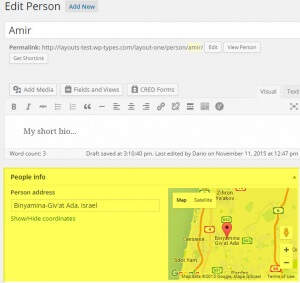
When you insert Map shortcodes, you can choose the size and location of the map, and other attributes that Google Map supports.
When you add markers to the map, you choose if they display addresses from custom fields, or fixed addresses (like ‘our office address’).
And, on the front-end, you get the Google Map, with the markers you’ve added.
The Google Maps field and shortcodes come with an abundance of options. You can control the size, marker icons, titles and popups.
To learn how to use it and the different options you get, read the Toolset Google Maps documentation.
Download and Install
To use the new Toolset Google Maps plugin, be sure to update all Toolset plugins. We just released an update for Types and Views, which is necessary for the new Maps integration.
Then, go to your Toolset account, click on Downloads and change the selector at the top-right to ‘beta’. You will see a new Toolset Maps plugin. Download and install it.
This plugin works in all our tests, but is still not finished full QA. When that’s done, we will move it from ‘beta’ to ‘released’. In the meanwhile, if you can give it a try and give us your feedback, it would be great!
Tried the new Toolset Google Maps plugin? Leave a comment here with your feedback and we’ll get back to you.
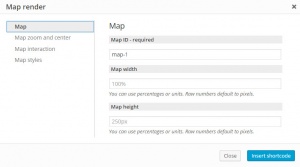
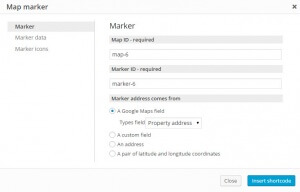

This plugin / addon comes on the perfect time… i’ve been struggling with lots of Google Maps plugins to plot markers on a map for my custom post types.
With lots of customization of those plugins, i was able to plot them on the map…
Yesterday i downloaded this beta version, installed it, and within 10min i’ve created the same results as what took me a few days of plugin research and figuring them out on a trial & error base…
Thank you so much for this addon… i was going to dig into the old documentation about the maps support in views, but this plugin does it all!
One question, will there become an embedded version? At this moment it needs Types & Views being installed as a plugin… it doenst seem to work with the embedded types and views… will this change in the future?
Regards,
Herre
Hi there, Herre
This is Juan, lead developer on the Toolset team.
Thanks a lot for your feedback. We are very glad this has helped you in the perfect time 🙂
Yes, our goal is to make this new plugin work perfectly with the embedded versions of Types and Views. We are still ironing some details and of course this needs a complete round of QA tests before getting our as a stable product. One of the tests will be for sure checking compatibility the way you need.
Regards.
Hi Juan, thank you for your reply.
If people have feature request, where do we post them?
For instantce:
– marker clustering (as already mentioned in the feedback below by Miguel)
– polygon / lines (using some kind of array with lat,long parameters to draw a line or polygon on a map. Drawing lines, could be useful for Tourism Businesses. For example to draw a trip… from day one to day two… to day three etc.. Polygons are perfect for marking an area… instead of a marker, selecting an area on the map).
I know the plugin is in Beta… but just wanted to give my feature ideas 😉 … this for example something which is included in several maps plugins… e.g. mapsmarker.com.
Hi Herre
Thanks a lot for answering back. Some notes about your suggestions:
– Marker clustering is in our roadmap already. We did not want to pack everything on the first release, to gather feedback and see what else you wanted to see included, but we also knew we wanted this one sooner or later. We will prioritize this as we see this is something actually asked for.
– We also started thinking about both polygons and directions, and that will be next for us. The most complex thing here is to have a nice and easy to use GUI, as we want the features included to be powerful but also pleasant to use. We have some ideas about this, we just need to iterate them and check how they look.
Keep the feedback and ideas coming, we are eager to include as many useful things as posible.
Thanks!
Hi Juan,
An feature / change … if possible…
At this moment, you need to enter an address… the plugin then tries to find the address.
There is a link that shows lat and long. Im working a lot in countries where Google hasn’t fully indexed the whole country … or for tourism organisations renting lodges in the middle of nowhere. Then there is no real address in the Google database.
At this moment, when entering a manual lat and long using the fields of the plugin, it tries to find an address…
so my suggestion would be, the possibility to manually enter a lat / long and saving that as the marker position as an extra next to the address input. The fields are already there 😉
Another option would be, placing the marker on the map by mouse and saving the actual lat/long from that postion… instead of searching a address known by Google.
So in short… give the users the option, to enter a address or when the enter the long / lat manually or place the marker manually on the map… at that moment use the real long lat.
Best regards,
Herre
We’re planning to support this too. We should be able to store natively the street address, as well as lat/long. There are a number of important things that we’re adding to the Maps plugin, so we’ll have to take them one at a time.
Hi.
Is Markers clustering in the road map of this plugin? (grouping of markers that are close to each other). That is a very important feature when the number of locations start to grow.
It’s something that we want to add, but we haven’t studied it enough yet to know if it’s possible and how much work is included. Obviously, it’s technically possible, but we need to see if it’s a huge departure from our current code or something relatively straight forward.
Should I post bug reports here or in forums?
Best to report in the forum and also add another message here with the forum threads. Then, we can follow up and see that everything related gets to the right person. Thanks!
Hi,
This sounds really great and I too have been hoping that you would put this together, especially as I want to use CRED front end post creation with the ability to generate map locations.
Looking at your documentation page it says:
“If you enter the address as coordinates, the field will still translate to the nearest street address.”
This is not ideal for me as we want the pin point accuracy that coordinates provide. It’s actually a common problem with lots of Google Map plugins.
Will you at some point be able to have fields for coordinates, as well the address field, so we don’t lose that location accuracy?
Many thanks.
Hi James
At a first stage, we want to work with addresses since there are easier integrations with map previews and data storage. But we are aware that for some uses, it might be better to be able to provide coordinates directly and do not round them to the closest addressed location.
We have been thinking about ways to solve that dilema, and the biggest problem is always how to store the data in a way that is useful later. Every method has potential but also problems. So yes, we do want to do this, but we are still thinking on the best way.
Thanks for the feedback 🙂
Already mentioned in my feedback above… this would be my advice also.
Just keep in mind… placing markers on a map using lat/long will work faster in terms of generating the map.
When using an address, you must send the address to the Map api to translate it in lat/long. For a map with 50 markers this is work slower …
why not save the address and lat/long info? When people enter lat/long manually use that as the address… or when they place the marker manually on the map, use the corresponding lat/long as the address…
in other words, my idea is to store the lat/long as address positions in the db. When people used the address field, store that as an additional title…
Just an idea 😉
Hi Herre
Yes, we know that we actually need to use lat/long values for dsplaying the map. This is why we do store the pack address+latitude+longitude on a cache piece, so we only need to reach to the Maps API once for each address.
The problem here is storing the data.
Right now we are using a transient, which is a semi-persistent caching system (it is stored in the database and cleared after a certain period of time). But storing this on custom fields is not that easy, because we are dealing with two values here. While it might be posible to “split” a field into tw for a single address field, making this work with repeating fields is not that simple, also because we have to support sorting.
We are thinking on compacting the latitude and longitude values into a single value, so instead of storing “10 Downing Street, London” it stores “x.xxxxxxx,y.yyyyyyy” being the first the latitude and the last the longitude, when you do need to force a specific address-free location. The problem with it is that it is not very search-friendly, so doing a search over this values would not be easy nor so nice. But we might end up doing this.
Anyway, thanks for the feedback as this adds very valuable input to our discussions, thinking and finally decisions.
Regards.
Hi Juan,
thx for the feedback and trying to explain the issues… i’m sure you all will end up with a great product, just like the whole Toolset already is!
At this moment i’ve simply solved it in my current project by adding an some extra fields. a checkbox and two text fields. When the checkbox is checked, the two checkboxes will appear and are required. The text fields are meant for storing a long / lat. In my view i check if the checkbox is checked… if the condition is true, it will create the marker using the long and lat, otherwise it will create the marker with the google address field.
So this can always be a work around for me… it would be great that it is included in the plugin, but not my biggest concern 😉
Clustering and routes / polygons are higher on the list 😉
But i’m already very happy with the current beta, like i mentioned in my first post, it came on the perfect moment… !
Keep up the great work!
Will this mean you can filter by distance from a pre-set location?
For example the user enters a postcode into a search box and can see a list of posts ordered by distance from that location.
Hi Chris
Well, I would love to answer “yes” to this right now and out of the box. Unfortunately, this is not that simple. You see, addresses are stored as a single string containing it, the address. And searching involves a database call. There is no easy way to transform the “distance” condition into a database query that takes addresses as comparing values.
However, we could implement lateral methods for doing this, although they might be a little expensive in terms of resources. We would need to review, evaluate and investigate this a little deeper before knowing if this is posible or not.
Thanks for your feedback!
Many thanks for the reply. I currently use a combination of toolset plugins and the plugin “GEO My WordPress” but would love to be able to build better search forms – such as those that Views can provide. I’m sure it could be done with custom coding, but I prefer to stay “in the box’ if at all possible. At the moment GEO my WP can only add one location per post – if/when someone can add several locations and filter by distance and other fields, they’ll have hit on something very popular, I’m sure.
Hi,
thank you so much for this great and useful extension.
Just for the priority list:
Marker clustering is also for me an essential feature that I wish.
Sooner rather than later 😉
Thank you for your great work.
Yup, already high on our list of features for next release. The #1 feature that we’re working on will be integration with the Loop Wizard. The semi-manual integration that we have now works, but is hard to use for a lot of people. We’ll include that and then move to marker clustering and a number of other features
Very promising!
Will it be possible to assign different markers to taxonomies/categories/custom post types? In some projects I use maps to display multiple posts with different categories. E.g. a view “nightlife in London”, where ‘pubs’, ‘restaurants’ and ‘clubs’ all have a different marker.
Just posted a comment in the forum here: https://toolset.com/forums/topic/toolset-maps-marker-location/
Being able to fine tune a location or a vague address like a city or country then fine tune the location by dragging the marker would fix many issues.
Another forum post regarding Map ID and Marker ID: https://toolset.com/forums/topic/toolset-maps-mark-id-and-map-id/
Oh my gosh – so excited to have found Toolset as it seems to do multiple things I need. And then – google maps! I need a way to associate a geographic location (address) with each of my posts and then to let users search for posts that are within X # of miles of a given location.
Is that something I’ll be able to do with this plugin? I’m fine writing code (it’s for a custom theme I’m building so lots of code anyway) – I’m just not sure how to implement the search.
Thanks!!
Abby
That’s on our wishlist too. Since we released this first beta, we’re already getting a ton of feedback and good feature suggestions. Geo-filtering is one of them. Another feature, related to it, is the ability to filter Views from the map. We’re collecting all these feature requests and will handle them as fast as we can.
Making Toolset Maps extendable is a good idea. There seem to be a slew of feature suggestions coming and it would be great if folks could contribute code that extends our basic implementation. I’ll talk with Juan and we’ll get back to you here.
Thank you SO much!
I did just find this which shows how to find locations near a given location in PHP with MySQL (FYI): https://developers.google.com/maps/articles/phpsqlsearch_v3
Thanks Abby and sorry for the late response. We’ll check how efficient using trigonometry functions is, in MySQL. I hope that it’s not hugely expensive on the database.
I wish to add functions
– Marker clustering
– Both polygons and directions
– Placing markers on a map using lat/long
Thank you 🙂
These are exactly the feature requests that we keep hearing, so we’re making them our priority. Thanks for your feedback.
The new maps plugin is working well for me so far, and much easier to use than the previous implementation in Views – thanks!
Just wanted to add my voice to the request for marker clustering: that would be a most desirable feature for a number of sites I’m working on.
You guys are scary !
How do you come up with such great updates so often ! 🙂
🙂 And it’s going out of beta release soon.
This is amazing! Just what I need.
Couple (small?) little things/Q for now:
– Possibility [WPV-map-render] outside [WPV layout Start]. Now the layout is always from top to bottom: filter – map – results. (In my case with parametrich search). And i need: map – filter – results.
– Simplest way to display different marker icons on the map again. Same post type but different real estate objects.
– When placed the map in a small box the zoom jumps (Chrome) when I resize the browser.
Again: very good development!
Hi Arnold
Thanks for the kind words 🙂
1. Good catch. As of now, we automatically update maps with the right results when the map belongs to the layout output of the View, but we should also be doing it if the map was added to the Filter section. I am taking a not about this to see if and how this can be implemented.
2. It is not that simle to have default options. You know, we can add defaults per post type, but again we have also generic defaults when adding a map and even a marker, and we can not always know whether this map or marker will be applied over a given post type. In the end, it gets complex to know which default must take priority. But I see your problem and point: if your View lists more than one post type, you should be able to use different markers per post type. Maybe there is a way to do this… Let me give it a spin and I will come up with something 🙂
3. Opuch, I was not aware of this. I will check and open a bug report about it.
Thanks!
Regards 🙂
Hi Juan,
Thats fast!
Thanks fot the reply.
#2. Not only by a different post type. Also by custom fields. I have a post type projects with a select field : house (for sale) and land to build on (for sale).
The user can filter bij these fields.
For back-end users it’s maybe the best solution of predefine the marker icon id when they set up the post. So intergrated in the map / adres field.
So in the plot automatic the right icon shows up.
I don’t now if that is an option?
Good luck. And succes with the good work.
Hi Arnold
I am taking note of this valuable feedback. Yep, it would be very nice to set a default marker for specific post types and/or specific custom fields. We will have to check how this plays with the current implementation on a per map and per marker setting, to avoid collisions and priority races that lead t confusion, but thanks a lot.
Regards.
Is there a way to add Googles custom JS style array to the plugin. I tried everything I could think of in the views JS editor but not able to hook my var styles to the map options. This is a must feature for custom maps, hopefully there will be an easy way add these.
One more “wrong setting”.
If you place the map in a parametric search with Pagination and Sliders Settings it shows only the results of the Number of items per page. If you set pagination to 10 and there are total 30 items, only 10 icons show on the map: the 10 items of the first pagination.
Let say people go tho the real estate page. The first thing they see is a map with 10 items/icons on it. The defalt must be al real estate objects.
Now the pagination works as a filter for max. of items to display.
Hi Arnold
This is by design: the map only shows the markers of the actual items returned by the View. If you set the View to display 10 items per page, even if you have 30 of them, the map will only display 10 markers, and will update to the next 10 when you do paginate.
If you want to display all the 30 items in the page, you will need a secondary View that dislays the map, without pagination or limit settings.
Regards.
Juan,
I don’t now what changed. But for now if i place my: [wpv-map-render map_id="map-2" map_height="500" scrollwheel="off"]
On top in the filter box before [wpv-filter-start] it shows up “correct” and works with the filter. I did not yet test it on other positions outside the box.
The lay out now is:
Map
Parametric search
Results
Hi Arnold
Yep, the map will show wherever you put it bu design, but maybe only on the first pageload. It means hat if your parametric search is doing anything AJAX, the map might or might not get updated – with the current implementation.
We will be reviewing this to make sure it gets updated everytime the results are updated, no matter where it is placed.
Regards.
Hi. When using a Theme (Divi for example) or a Page Builder that offers Google Maps capabilities, those things load the Maps API (obviously).
Adding the Toolset plugin create the dreaded “API used multiples times” console error. Is it possible to only load the API when there are actually Views that use Maps on a given page?
Or even better, if the Maps API is already loaded, use that one ?
Ref. : https://toolset.com/forums/topic/using-divis-map-module-and-views-map-results-in-google-maps-multiple-times/
Hi Jean-Francois
Yes, we know this is an issue, and not an easy one to solve. Let me give you a lengthy answer 🙂
First, the good news. Our corrent beta loads the maps API script and our frontend script whenever we needed to also display another script that we need for Types and CRED inegrations. Well, we have reviewed it all. In our current development version, it works like this:
– We only load the maps API and our Views frontend script when we do have a Views shortcode to display a map.
– We only load our Types and CRED script, which also needs the maps API, when the frontend page contans a CRED form that also contains an address field.
– We only load our Types and CRED script, which also needs the maps API, when the backend page is editing something (post or user) that also has an address field to be edited.
So we narrowed it down to the bare minimi¡um required. We will only load the maps API scripts and our own scripts when explicitly needed.
Now, the not-so-easy part. We can not detect whether your current theme or a third party plugin has implemented the maps API. When you want to use something like that in WordPress, you need to give that API script a name. Unfortunately, there is no standard name for scripts from outside WordPress. We use “google-maps”, while Divi uses “google-maps-api” if I remember correctly. Others use their own versions, I detected a couple of variations in just a couple of hours. We can not detect them all, and even if we could, it does not help.
Even if we can get all the used names, if the plugin is using this right, it will be adding the script as late as posible, and that leads to a race condition to see who is the last one, being that last one the only runner that can actually check whether the others are playing in the race. You see, a little mess.
But this gets even more complex. Our Toolset Maps plugin demands that you load the maps API with some specific options, that some third party plugins might or might not need. So even if we use their version, it might break our features. If we force our version, we might break them too.
All in all, the most clever answer I can give to this is: use only one maps solution and stick with it. It is like having multiple antivirus programs instaled on your PC: they step onto each other. I see in your comment on the forum that you think Toolset Maps is aimed to provide geomapping to custom post types, when its goal is to be the complete maps solution you would even need. Yes, it can display single maps with custom addresses in an “About me” or “Countact us” page, it does have generic and general capabilities and this is ideed our strategic direction. In addition, it offers compatibility with Types fields and CRED forms. I can tell you that I did compare it with other map plugins and we are there in line with the most advanced ones in terms of features and capabilities.
In my opnion, maps are functionality, and as such they belong to plugins and not to themes, which should manage site styling. If your theme offers a map solution that does not cover your needs, you have two options: demand that it does cover them, or demand a way to disable it and apply your own solution to cover them. Our hope is that in the second scenario, you decide to use Toolset Maps 🙂 Of course, our goal is to play nicely with relevant players in the theme ecosystem also.
Sorry for the long reply. This is an interesting and tricky topic.
Regards.
not sure if this is the best place to suggest features? however it would nice if when you had a link with the suggested data- to trigger the map pin that the href could point to an anchor of the map ID to show you the pin after clicking the link. If you have a long page of links and your map is offscreen when someone clicks a link they may not know or think to scroll up to see the map
Map markers get their unique IDs, so it’s pretty straight forward to write a short JS function that will do as you describe. Go ahead and try it. If you need help, ask in our technical support forum. Our supporters know JS and should be able to help you with this.
Hello,
Just wondering if it’s possible to find out when Toolet Maps 1.1 will be released please?
I have a site waiting to be launched but I need the ability to grab an accurate location by dragging the map marker to a specific point.
Many thanks,
We are working on features for Toolset Maps 1.1, but this is still going to take a bit of time. This week we are completing a major update for all Toolset plugins. After that, we will be back for new features for Maps. Since it’s not in development right now, I can’t tell exactly when this feature will be available.
Kind sir, I was eager to know how is update process going! The coordinates tweak is the only thing missing from your amazing toolset collection!
Thank you,
Thanks for the feedback. We’re working on this, but it will take a while more. Right now, Toolset team is releasing an update for WordPress 4.5 (which has a hard deadline). After that, we’re back to normal development, but there are a number of other features that we’re working on.
I also had another question, just to ease the wait for this sought-for feature. Let’s say I have 1000+ posts, each pointing to a location on the map. Is it possible to unify all of these locations on a unified map on my homepage?
Thank you!
I’m not sure that I understand your question. What do you mean to “unify”?
I mean display them all on one big map on the front page for example.
Hi Alan
I am glad to annonce to you that this is working nicel in our development version of Toolset Maps 1.1. As Amir said, we still do not have a release date because we arepreparing major updates in lots of other members in the Toolset family. I can tell you also that this has gone under a first-pass set of tests and it is working nicely. Quite nicely indeed.
If you are on a rush, you might want to open a ticket about it and maybe get an early alpha preview. I strongly recommend you *noy* to use it on a production site – it did not pass proper tests yet at all. But you will be able to at least play with it and see if it covers your needs, and ask for adjustments in case you need them.
If you do open that ticket, please ask the people from support to ping me so I do not miss your request in the waves 🙂
Regards.
Thanks Juan, I did open a ticket as you suggested for an early alpha previews. I believe Ross said he forwarded the request to you. Many thanks, Alan
I have installed the Maps plug in with Views and Types, but I’m not seeing the Google Maps shortcode options when building a content template.
Could you report this in our technical forum? Our supporters will be able to help you troubleshoot and resolve it.
It’s OK. Sorted. I was running a slightly outdated version of Views. Thanks.