CRED 1.4.2 Allows to Control All User Fields
CRED 1.4 added support for user forms. Now, CRED 1.4.2 makes it possible to include any user fields, created by any plugin or the theme.
The major new feature in this release is CRED’s ability to build forms with user fields that come from different plugins or from the theme. To control them, go to CRED->User Fields.
There, you will see all the fields that were created by other plugins. Click on ‘add’ to tell CRED what kind they are.
Once you tell CRED what kind of field it is, this field will be included in the ‘auto-generate form’, as well as in the Fields menu in CRED.
Other features in CRED 1.4.2
- Added a read-only listing page for CRED User Forms, for an Embedded version of CRED
- Fixed an issue with the ReCaptcha settings configuration
- Fixed an issue where Types checkboxes fields were not displayed as selected in a CRED User Edit form on the front-end
- Fixed an issue with the Date Field reseting the stored time value when using the CRED Post Edit form on the front-end
- Fixed a potential security issue where default role for Access changed from “Guest” to “Admin”
- Fixed a cosmetic issue with some left-over logs in the console
- Fixed an issue where Upload Progress bar was showing only once for multiple instances of the File upload fields
- Fixed an issue with the double instance of pop-up warning in the User Forms wizard
- Fixed an issue where placeholder wasn’t showing for the CRED User Fields
- Fixed an issue where it was possible to create new CRED forms without a name
- Fixed PHP Notices that were logged when rendering a User Creation Form with the Embedded version of CRED
- Fixed issues with saving a CRED User Form generic field whose value is to be saved to the database
- Fixed an issue where Add “Edit User” link to a View Loop was always disabled
- Added the API function “cred_create_form”
- Fixed an issue with the triggering of email notification when selected data changes.
- Fixed an issue with Cred User Forms Notification regarding the values of the Checkboxes and Selectbox fields.
- Fixed translation issues with Custom Usermeta Fields.
- Fixed an issue with integration of Custom Usermeta fields and Views
- Fixed an issue with the translation of validation error message and the Upload field
- Fixed an issue regarding translation of CRED validation messages using WPML and its String Translation add-on plugin.
- Fixed an issue with the cred_delete_post_link on input parameters.
- Fixed an issue regaridn Localization directory path.
- Fixed an issue regarding translation of generic fields.
- Fixed a compatibility issue between CRED and The7.2 theme.
- Fixed an issue with the Generic field whose value of “1” is set to be saved to the database.
- Fixed a cosmetic issue on the validation message for the Radio field.
Download and update
As always, the best way to get update for all of Toolset plugins is by registering them. You will receive automated update notifications in the WordPress admin once Toolset plguins are registered. You can always download updates manually from your Toolset account, under Downloads.
Next for CRED
The most important use for CRED User Forms is to build membership sites. Often, membership sites need to charge payment from people who are registering. The next major version of CRED will integrate user forms with WooCommerce payments. You will be able to create a WooCommerce product, which CRED will require users to pay for, when submitting user-forms. You determine the price and product options and CRED displays the checkout page after submitting the form.
Feedback?
We are eager to hear your feedback. Tell us what you are doing with CRED, especially with user forms. We want to make sure that CRED meets your needs and lets you build great dynamic sites, with user-generated content. Leave your comments here and we’ll reply.
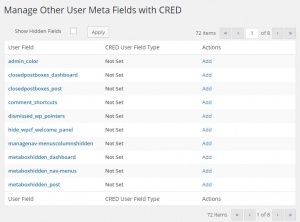
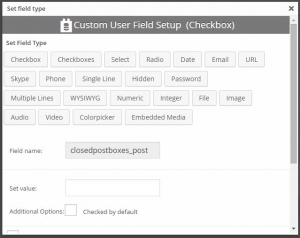
Amazing!
Nice update guys.
One thing that is a serious omission in CRED is decent image handling. The way images are handled in Types from WP-ADMIN is far better than the process in CRED, it would be great to at least get a thumbnail for uploaded images. Of course drag and drop upload functionality would be fantastic and the ability to allow a gallery featured – repeating images with caption – something that currently is not possible.
You’re right Simon. We need to add this. I feel the same when I use CRED on our sites. Francesco will first work on the integration between CRED Users and WooCommerce. Then we can look at improving the image fields for CRED.
Toolset keeps getting better and better, love it!
I have one suggestion, though. I would love if you would create more instructional videos how to do these new things. I mean, really detailed tutorials you can follow along yourself. I don’t mind if they are long, 30 min, or whatever.
We’re actually working hard on detailed tutorials with step-by-step videos. Agnes completed tutorials for basic Views subjects:
https://toolset.com/documentation/user-guides/getting-started-views/
We are working on videos for some of these and some are already complete. We are going to do the same for all Toolset plugins and all their main features. It’s taking us a bit of time, because when we work on these tutorials, we often find other things that need to be improved in the user guides.
What is your #1 priority for tutorials?
Hi.
That sounds great, looking forward to more step-by-step videos!
“What is your #1 priority for tutorials?”
Well, i really want tutorials about everything, but if i was to choose, i want tutorials about the more advanced features, like:
– Integrating PHP code into Views.
– More about Woocommerce integration.
– Many-to-Many Post Relationships.
– CRED, more about creating web apps, with hooks, validation, etc.
But every subject is appreciated!
Hi,
What is the timeline for delivery of the CRED Users and WooCommerce integration?
Thanks,
R.
It’s going to take about 4 weeks of work. We’ll try to have a good version before Xmas.
Thanks. Sounds good. Looking forward to it.
Hi Amir,
Happy New Year.
Is there any update on when the CRED Users and WooCommerce integration will be delivered?
Thanks,
R.
Happy New Year. CRED Commerce for users is now in testing. I hope that it will clear QA quickly and we can release it. The functionality is complete and just waiting to go out.
It would be a good idea that if your team make ONE comprehensive video tutorial as website case study to show the full use of all Toolset modules including (Types -Views -Layouts- CRED- Access).
CRED is getting better with each update…
I agree that a comprehensive series of videos showing features of the modules would be very useful so we can relate it to the updates.
A goal of mine with CRED is to replace my other forms plugin. Slowly that is happening with user fields etc. But something as simple as creating a contact form with added fields is so complex.
Keep up the good work!