Toolset Update for WordPress 4.2 and Security Tightening
We’ve just updated Types, CRED, Views and Layouts to run with WordPress 4.2, be more secure and more stable. You should upgrade as soon as possible to ensure that you are running the most secure version of Toolset plugins.
Besides the support for WordPress 4.2 and security tightening, all Toolset plugins come with a number of other improvements.
New in CRED 1.3.6
- Added a new feature that allows users to choose the post or page to redirect users to, after deleting the current post.
- Added a new feature that allows users to add MIME types using the provided hooks (forum thread).
- Fixed compatibility with PHP 5.2+ (forum thread).
- Assigns posts to the “Uncategorized” category if the category option was left empty.
- Added a new error warning when email notification fails.
- Updated the jQuery autocomplete function for the taxonomy fields (forum thread).
- Fixed issues with the CRED Conditional display (forum thread).
- Fixed an issue with the “_nonce” usage on the frontend in order to prevent problems with the caching plugins.
- Fixed an issue with the translation of some strings (forum thread).
- Fixed an issue with the conditional display that is evaluating Taxonomy terms (forum thread).
- Fixed an issue with the limit of the upload file size for the repeating Image Custom Field.
- Fixed an issue with taxonomy-related field values being lost after a failed form submission (forum thread).
- Fixed an issue when using the “&” symbol in the options of a custom Select field.
- Fixed an issue where the Preview message would disappear if conditional fields were active (forum thread).
- Fixed an issue with Custom Fields not showing in email notifications (forum thread, forum thread).
- Fixed an issue with the repetitive Date field (forum thread).
- Fixed an issue with the Date field and the dates predating the year 1970 (forum thread).
- Fixed an issue where the Checkbox field was always checked (forum thread).
- Fixed an issue with the CRED automatic post expiration (forum thread).
- Fixed an issue where the submitted fields values were not preserved if the captcha was wrong (forum thread).
- Fixed some PHP 5.3 compatibility issues (forum thread).
- Fixed some email notifications issues (forum thread, forum thread and forum thread).
New in Types 1.6.6
- Fixed a problem with the shortcode “playlist” used in the WYSIWYG field (forum thread).
- Fixed an empty title problem for the filter “wpt_field_options” on the user edit/add screen (forum thread).
- Added the ability to create CPT without title and editor (forum thread).
- Added validation for Skype field.
- Fixed a problem with loading the custom CSS when a user metagroup is inactive or not assigned to a certain user role.
- Added the ability to add a CPT archive to a menu.
- Added the ability to set up the metabox callback function (forum thread).
- Added the ability to add an HTML5 placeholder attribute for custom post fields.
- Fixed a problem with CPT labels (forum thread).
- Added filters to the post title as optional text in the select dropdown for post parents— wpcf_pr_belongs_items for array of options and wpcf_pr_belongs_item for one option (forum thread).
- Added the ability to choose custom fields to display on the custom posts admin list.
- Fixed a problem with saving parent data into child data, on the parent edit screen.
- Added a check group name for Custom Fields and User Fields.
- Fixed the missing “Edit” button on the group edit screen when closing the custom logic form.
Views 1.8 Beta
We’re almost ready with Views 1.8, but still have a few things to complete before the public release. Views 1.8 is still in Beta and will be released next week.
Views 1.8 is packing major new functionality, to allow complete integration with themes. We’ll write about it before Views 1.8 ships, including samples. You will be able to set values for different Views from the option screens of your theme. For example, if you’re creating a View that lists ‘featured posts’, you will be able to control how many posts to display and from which category.
- Added third-party theme frameworks integration.
- Added a query filter by post date.
- Added a new API function is_wpv_content_template_assigned.
- Added a new API function is_wpv_wp_archive_assigned.
- Added a shortcut Ctrl+S to save sections containing editors in Views and WordPress Archives edit screens.
- Added a new shortcode wpv-login-form.
- Added a new shortcode wpv-archive-title.
- Added support for custom statuses to the related Views query filter.
- Improved the Views Settings page.
- Improved the feedback when adding or editing items on the Filter editor of a View related to custom search.
- Improved the AJAX error management when dealing with auto-save in Views and WordPress Archives edit screens.
- Improved the export/import workflow.
- Improved the compatibility with WordPress 4.1 related to meta_query entries for custom fields and sorting by meta values.
- Improved the compatibility with WordPress 4.2 related to term splitting.
- Improved the compatibility with WordPress 4.2 related to cache objects for taxonomies.
- Improved the compatibility with WordPress 4.2 related to accessing the global $wp_filter.
- Changed the Google Maps script register handler for better third-party compatibility.
- Fixed an issue about filtering by custom field values containing a plus sign.
- Fixed an issue about filtering by Types checkboxes fields – extended support for complex queries in WordPress 4.1+.
- Fixed an issue about multiselect items on a custom search – avoid force selecting the first option by default.
- Cleaned some deprecated code.
- Updated the CodeMirror script to version 5.0.0.
Layouts 1.1 Beta
The focus in this Layouts release is to allow building drag-and-drop themes based on Layouts (and the rest of Toolset plugins). Theme authors looking to super-charge their themes and add powerful drag-and-drop, will be able to use Layouts as the basis of their themes. We’ll write all about embedded Toolset together with the official release of Layouts 1.1.
- New: Embedded Mode
- Full Integration with the Access Plugin
- New: Layouts capabilities, allowing to control who can do what
- New: Re-styling of the Layouts Editor GUI for better readability and easier usage
- New: Keyboard interaction in cells creation dialog for faster work with Layouts
- New: Support for the Attachment (Media) Post Type
- New: Hooks for the Cells render action (ddl_before_frontend_render_cell, ddl_after_frontend_render_cell)
- New: Hook for the Cells render filter (ddl_render_cell_content)
- New: New and improved generation script
- New: Reference Sites Theme
- New: API function to check a resource is assigned to a layout (is_ddlayout_assigned) working with any WordPress resource type
- New: API functions to check current user capabilities in templates
- New: Integrated automatic resources updates for themes based on Layouts
- New: Full translation to 5 languages
- Improvement: Empowered WPML integration (still ongoing)
- Improvement: Improved import / export functions to update existing Layouts when importing
- Improvement: Full security review, every CRUD operation checks user capabilities
- Improvement: General re-factoring of the code base and better class organization
- Improvement: Added the loading overlay for “Change layout use” dialog
- Fix: Better integration with child themes
- Fix: Improved interaction when editing rows and row names
- Fix: Improved dialog iFrame display on narrow screens
- Fix: Support for any tag in the Content Template cell text editor
- Fix: Layout assignment in other languages (WPML integration)
- Fix: Added possibility to un-assign layout that was assigned to a deleted / missing post type
- Fix: Improved usability of iFrame based dialogs on small screens
- Fix: Support retro compatibility for PHP > 5.3
Download and Install
You should receive automated updates for both Types and CRED to your WordPress dashboard. Since Types and CRED include security patches, we recommend that you update as soon as possible.
You can get Views 1.8 and Layouts 1.1 betas from your wp-types.com account, under Downloads. Switch the selector to ‘beta’ and you will see ‘Views Beta’ and ‘Layouts Beta’ listed.
If you are planning to move to WordPress 4.2 for your development (which is a very good idea now), you should switch to these betas.
We are aiming to complete the production versions of Views and Layouts for next week. It’s a short week with the Easter holiday, so we’ll do our best.
Feedback?
Toolset development team loves hearing from you. If you have questions, ideas or suggestions, leave your comments here and we will get back to you.
Have a great holiday!
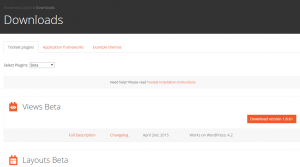
Can you please explain, or link to further documentation, two of the Types improvements above? They include:
Added ability to choose custom fields to display it on custom posts admin list.
Fixed problem with saving parent data into child data. On parent edit screen.
I do now see (and believe it’s new?) a Custom Fields metabox when editing the parent CPT, with instructions “Check which fields should be shown on custom post list as a column,” but do not immediately see documentation.
Many thanks,
Jim P.
Hi Jim,
thanks for your feedback. Please take a look at the following screenshots. I hope they will let you understand how it works:
https://toolset.com/wp-content/uploads/2015/04/listings.jpg
https://toolset.com/wp-content/uploads/2015/04/listing-cpt.jpg
Yes, we should have released it together with updating the documentation.
The other issue you are asking about it’s only a bug fix. You are right, the changelogs are confusing. We will try to provide you with better changelogs in the future.
no comments?! come on guys… there are some cool news and better there are a couple of intriguing too!
ie 3rd party theme frameworks integration… may be something like an famous and infamous symphonic group… this one with Peter Gabriel?? just to name one…
at least one complain… ie i need sorting for parametric search…
well… i just want to say that you, do not waste the time… if i stick with the docs i can not finish it until it needs some update.
by the way, in the vids is easy to see how easy 😉 are this plugins.. even those more informal and “homemade”…
so i came here to say how great are you and leave to requests… guess the comments form have that secondary effect 🙂
BTW great job, great news
Hi Pablo. This is Juan, lead Views developer.
Thanks for the kind words 🙂 They really help.
We are closing the documentation for the new features we just announced. As you can see, this was a beta release, which means we are about to have the final one but we did not get there yet. So we have some documentation to update 🙂 One of the main missing things to document is the related to that third party frameworks integration. This is something mostly aimed to theme developers, but anyone with some PHP skills can benefit from it.
Just a sidenote… I do not totally follow what you mean by “I need sorting for parametric search”. Could you open a to-do in our support forum for this? We take feature suggestions quite seriusly here, and if you have something to ask for we will be happy to review and, eventually, add it to our list of features 🙂
Cheers!
Yes good job !
As Pablo, I have a few “wish”… But let’s leave this for another time.
I see you’ve added post date filter in views beta.
However it’s not available as a filter for the parametric search, it needs to be.
It also doesn’t have the same options as other filters such as being set by shortcode attributes.
Any idea when this will be improved?
Hi Nathan. This is Juan here, lead Views developer.
Yes, we added a new query filter by post date. It is not available as a parametric search filter yet, but it is on our roadmap.
If you had the chance to work with it a little, you already know it’s quite powerful and complex in terms of what it can do. So we are trying to get the GUI right when adding it to the parametric search options. As you might have noticed, you can have several date conditions working together, and it becomes a little workflow mess to account for all the possible combinations. But we are getting there.
Anyway, we are finishing the documentation for this new filter. It will include some ways to manually add this to your parametric search, so in the meantime you can at least use it there.
It would help us a lot to get feedback about this. What do you expect from the parametric search implementation for this date filter? Datepickers? Dropdowns where visitors can select just years, months or days separatedly? Thanks in advance 🙂
One last thing: this date filter does indeed have a way to set values from shortcode attributes and URL parameters. Whe you try to set a value for the year, month, day or whatever piece of date, you can set a “Constant” value or make it listen to the usual shortcode attribute or URL parameter. Our documentation will also include examples on how this can help you to reuse a single View for several purposes.
Anyway, if you have any problem or further suggestions, please open a ticket in our support forum. We will be more than happy to help you there and also to chat about what you want to see next on this feature.
Cheers!