Types 1.3 and Views 1.2.2 With Great New Features
More good news this week! We’re ready with Types 1.3 and Views 1.2.2, bringing user fields support, access control to custom fields, CSS customization to custom fields and great Toolset sliders.
It’s a busy week here. If you don’t believe me, ask our QA and testing folks.
This major release of Types and Views brings new features, performance improvements, slick functionality and some fixes. Enjoy!
Views 1.2.2 – Improved sliders transitions
The major new feature in Views 1.2.2 is a complete rewrite of the AJAX transition effects. Want to know what that’s good for? Watch this movie to see how nice Views sliders work now.
Now, when you create sliders with Views, everything just works a lot better. Your existing sliders in existing sites will become more responsive, transition faster and more fun for your visitors to use.
The optimized Javascript transitions between slides instantly. Slides run smoothly and settle with razor precision.
To make your work easier, we’ve improved the transition controls.
Instead of ‘fade’ and ‘fast fade’, you can control the transition speed, in milliseconds, for all the transition effects. You can also control how many slides Views preloads. This way, if you’re running a very fast server, you can load fewer items and if you want to ensure smooth transition on slower servers, you can preload more.
Types 1.3 New Features
Types 1.3 comes packed with new features, improvements and bug fixes.
Support for user fields
Types 1.3 lets you add fields to user profiles. You can use all Types fields, just like you add to posts, but for users.
When you create a user-fields group, you select the kind of user. From that point, it’s all the same like in post fields.
Click on Types->User Fields to get there.
Controlling who can access fields
Types 1.3 allows to control, together with Access plugin, who can edit and read different field groups. For example, if you’re creating a club site, you may way the club manager to be able to change member subscriptions, but each member should only see his subscription status.
When you have both Types and Access, you will now see controls for field groups in Access screen.
CSS Styling for fields
Last, but not least, Types 1.3 lets you style fields in the WordPress admin.
An integrated CSS editor adds styling for the field groups. We’ve also updated the HTML to make this styling more effective for you.
Now, you can get both the functionality and look that you need for your WordPress admin.
More Coming, Want to Test?
Yesterday we released CRED Commerce and CRED. Today went out Types and Views. So, you might be thinking that this is it for us.
On the contrary!
Toolset development team is hard at work on more great development, coming out soon. We are looking to build an elite team of Toolset Testers, who can experiment with new development.
As a Toolset Tester, you get early access to our new products and you get to influence. When a product is in early development, it can go to different directions. By joining our testing team, you will have a say about where Toolset goes.
To join, add a comment here and we’ll contact you.
Download and Enjoy
Types and Views are available right now.
If you are using our Installer plugin, you should get it automatically.
Otherwise, you’re always welcome to login to your account and download manually.
Please note that Types 1.3 and Views 1.2.2 need to be updated together. They use some shared code, so if you update one, the other requires update as well.
How do you like Types 1.3 and Views 1.2.2? Leave your comments below!
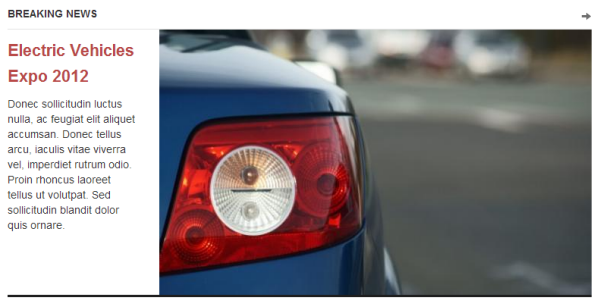
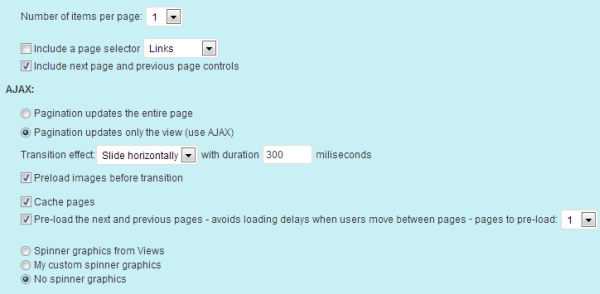
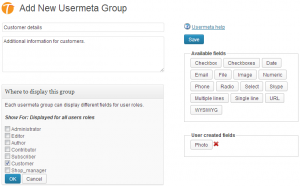
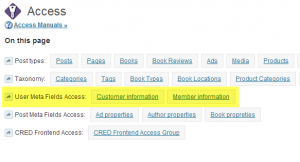
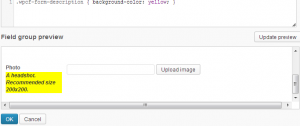
Yes! I’ve been waiting for this release for a long time. Going to fire it up right now.
I’d be interested in learning more about the tester team.
Impressive indeed. I think Toolset is shaping up to become an indispensable toolbox for a wide range of developers (me included).
You nailed it when deciding to focus on performance and stability.
Keep polishing and improving on these two aspects and you’ll become the preferred development framework on WordPress. Good job!
One note: I’m not able to upgrade using the installer plugin. This seems to be a long standing issue for some users. I can log in to the repo but no new version shows, even if I uninstall the old version.
me as well — do they eventually show up?
I forgot to mention this. The Plugins page in the WordPress admin has an internal cache, which only checks for updates every 12 hours. If it didn’t show up for you when you first check, can you check again later today? It should show in the Plugins page automatically.
After another (deeper) test, I see a caching problem in our repository. We’re going to fix this and have these updates available ASAP via Installer. Sorry about this mess. It’s getting fixed.
Grats with the update!
Though I have the same issues as above with the Installer plugin.
One more note: disabling the old Views plugin and manually installing the new one messes up my views. For example, I have a view that uses a view template as layout. After manually installing the new version, this view template connection to the view disappeared from the admin screen. it’s blank, although the front-end seems to be working.
Red light on, developers!
That’s really not supposed to happen. I forgot to mention in the blog post, but added now. Types and Views are using some shared code, so when you update one, you should update the other too. Did you update both?
Amir,
I posted a message with a screenshot to the support forum. If I understood well, for people already using Toolset on a site there’s only one working way to update: using Installer. If I update Types via wordpress’ repository it’ll break the older version of Views. If I manually update Views, it’ll break my views and template somehow.
I hope you can track this nasty bug.
This is something that we’ve caused and I don’t want you wasting your time on it. We’ll fix our repo ASAP so that updates come correctly from it.
I see that you’ve reverted to the previous version, so there’s no critical site-down situation for you. I’ll update here again when we’ve fixed the repository problem. You really don’t need to spend precious time looking for bypasses to problems that are coming from our side.
I think that this is the standard WordPress plugins cache. It checks for updates once every 12 hours. Can you login to WordPress again and see if it lets you update via the plugins screen?
I’ve been waiting for this release for a long time now. This is pretty awesome. I’m going to tear into this soon!
Oh and I’d love to be a beta tester. Truly.
ABOUT TIME!
I was very frustrated with the old and sluggish Views ajax slider as well as other persistent bugs with Types (e.g. date fields), all fixed now. I guess I am more happy with the bug fixes than the new features! 😀
I have a minor complaint: the Types admin menu look scary now!
It has more entries now; that’s good– but they’re not organized in a logical way (e.g. Import/Export, Settings, Help should be at the very bottom, not scattered in the middle of other entries). Also, you could’ve combined some menu entries into one entry and then separate them with tabs (or other UI) to minimize the clutter (e.g. Custom Fields Control w/ User Fields Control in one menu entry).
But all good nonetheless.
Also, yes I want to join the Toolset Testers.
It is scary, isn’t it 🙂
Let me share our plans for Types plugin in the next few weeks:
– Types 1.4: Add all field attributes to Types field-insert GUI. This way, when you insert fields into Views and View Templates, you don’t have to constantly go back to the documentation to find how fields are called. We’re also going to tidy up that entire fields GUI, to make it a lot more usable and intuitive.
– Types 1.5: Complete GUI redesign, consolidating custom post types with fields and taxonomy. This way, when you create a CPT, you’ll edit its fields and taxonomy on the same place.
It’s about 1 month for Types 1.4 and another 6 weeks for Types 1.5. At least, that’s the plan.
“At least, that’s the plan.”
Well, this SHOULD be the plan, sir. No excuses 🙂
Hi All,
Thank you for the update that seems awesome.
I would like to join the Toolset Testers too.
Best,
Stephen
Thanks a lot for the feedback and for joining our testers list. I’ve added you to it and will send you beta versions.
I love the fact we can now add new user meta fields, but it seems the update is one step short of being really useful.
Can we filter posts by these new custom user fields?
Please tell me I’m wrong and missed it, but it does not look like you can use these new custom user fields to filter posts in Views.
What I really want to be able to do is create a user field to classify different users by different criteria and then filter posts with Views to only show posts created by a user where ‘custom-user-field’ = X.
That makes these custom user fields exponentially more useful. If that functionality is not included in this release, can you give us an estimate on when it will be included.
Thanks.
If we can’t now, we can certainly add it. When we added usermeta fields, we know that we need to release it ASAP, to start getting some real feedback from clients instead of inventing features ourselves.
Can you describe the entire scenario, so that we can see what’s needed?
What we really need if for Views to treat User profiles the exact same as a custom post type. This means:
1) When choosing the content to display and filter, user profiles should be an option just like posts, pages, and custom post types.
This can be used on any membership site to display directory pages of all (or just some) of the members along with all the custom user data fields we set up.
2) We need to be able to filter custom posts by author custom user field. This should work similar to how can currently filter posts by custom field. It needs to pull posts from authors that meet the criteria we set.
For example, on my site I need to make the distinction between males and females. I want to make a ‘Gender’ user field and classify users as male or female. Then I need to be able to filter the custom posts these users create by that ‘Gender’ user field. I want to display posts by males in one section, and females in another.
These (hopefully quick to implement) changes would dramatically increase the functionality of Toolset. User profiles are currently clunky and hard to work with. With those changes Toolset can turn user profiles into a useful tool.
But of course, the 3rd piece of this is that Cred needs to be brought up to speed as well. We need to be able to let users update their profiles from the front end. I think the update plan for Types is great, but Cred needs to interact with user fields first.
Keep up the great work. Please let me know about what it will take to implement these two vital changes to Views.
Thanks.
Ben is spot on regarding functionality to be added for Views and CRED. Now that we can add meta to User profiles that truly is awesome. But being able to build Views and View templates based off of that User Meta would certainly help make a robust product even more so… I have a Parent Portal I’m developing for a project and would love to be able to use Views to build the View and have CRED in use to allow parents to change their profile info such as the number of students/children they have, lunch requirements etc.
Keep up the great work!
We’re currently adding support to CRED so CRED forms can be used to create users and edit users.
Views already has a basic filter for filtering by Author. We should be able to extend this so that it can also filter authors posts according to the state of the authors meta fields. That way you’ll be able to filter posts that have an author where ‘custom_user_field’ = X.
Views currently filters and displays post and taxonomy. It’s going to be more difficult to add support so that it filters and display users as well. We’ll review this and see when we can do it.
Thanks for the reply Bruce.
IMHO, I would prioritize the need as:
1. Enable Views to filter author’s posts by author custom meta field.
2. Cred support for user fields.
3. Views filtering and displaying users.
I know the Cred update is coming. Any chance of enabling Views to filter by custom user field in a 1.2.3 release? Any kind of time estimate would really help for planning purposes.
As a side note, I do not want to sound like I’m complaining at all. This Toolset package has been worth way more than the price of admission from day one. All this added functionality is icing on the cake. But it is delicious icing, and I want more!
Ok, what am I missing?
I was waiting for usermeta support in Types so I can finish a membership site I’m working on. Basically, I’ll have users register with CRED frontend forms that include the extra usermeta fields which I have defined in Types. I can’t seem to figure out how to accomplish this. Shouldn’t CRED automatically support any fields that I create with Types?
In fact, If it’s not possible to add/edit usermeta from the frontend with CRED, then I fail to understand (or at least think of) any scenarios the current usermeta fields implementation could be used in.
Please help clear my confusion.
I’m with you Hassan. This update was a step in the right direction but ends up short of being truly useful.
We really need to be able 1) display user profiles in views, 2) be able to filter posts and profiles by custom user fields, and 3) edit user fields with Cred in order for user field implementation to be really functional.
Looks like we’ll be waiting for the Cred portion. From Amir in the Mar 22 blog post:
“It will take us about 2-3 weeks, after Types 1.3 release, to also include User fields in CRED. We know that this is in high demand, but we first have to complete everything in Types. Then, we add similar support to CRED.”
Aah, now I see. Thanks, Ben.
I guess I’ll just wait for our Toolset heroes (aka devs) to save me the headache of tryng to code this functionality myself 🙂
Please add me to the Testers list 🙂
Thanks for volunteering. I’ve added you to our list. We’ll be sending a ‘welcome’ email with what’s coming to Toolset very soon. Waiting a little longer to complete this list and we’ll get started.
Hi Ami
We are ‘experimenting’ with the total Toolkit on a local WAMP server 32 BITS Apache 2.2.22 – Mysql 5.5.24 – PHP 5.4.3.and not on a production server at this stage. If you think you would like feedback from this setup, we would love to be part of your Toolset Testers.
Cheers Michael plus Student Team
Certainly. We’re happy with additional testing on different platforms. I’m adding you to our list of testers.
Unfortunatly I cannot update anything either. I am getting “Error – Plugin Not Available” error. I do have installer (though I also need to disable that when I am done as it conflicts with WPMU plugins) . Did you fix the manual update way mentioned above?
You can include me on your Beta Testers List too.
Seems like installer tried to install Types 1.5 and managed but failed on the rest. When I rolled back, none of my Children are linking from the parent any more.
Never mind – got it working eventually using manual installation. Had an issue with child posts showing a 404 error but that seemed to get fixed once I resaved my custom post types. Odd – Anyway – well done on a very powerful plugin.
Excellent work. Please add me to the testers list.
Sure. Added 🙂 Thanks for joining.
Totally interested in testing!! Also may have another business proposition/idea. Any specific directions to contact wp-types?
I’m also interested in being a Tester. Please let me know how.
Please don’t forget to include me in the testers program.
Thanks Amir.
Please add me as well to the beta.
Sure, added. Thanks for joining.
Does this update include the fix for this issue?
https://toolset.com/forums/topic/bug-new-meta-html-editor-window/
Ah I see that it does…THANK YOU. The syntax highlighting seemed like a good idea at the time but just wasn’t well executed. This is much better!
Is it possible that you in the future will release a bootstrap base theme? I would pay for that seperatly.
Still looking for a good theme framework/starter theme to go with Toolset. Have bought most of them but still have not found what Im looking for..
I hate to spoil a good surprise. We’re almost ready with our own Toolset Bootstrap theme. Some features of that theme:
– Ability to design EVERYTHING on every page with Views
– Syntax highlighter, as theme option, for every content type
– Bootstrap layouts insert tool, letting you create complete layouts in one click
– Integration with Toolset modules, so you can import modules from our library directly (our library is broken today, but is being fixed)
Does this sound useful? We’re aiming to release it in about 2 weeks.
Some sample sites running on development version of our Bootrstap theme already:
http://ref.wp-types.com/bootmag/
http://ref.wp-types.com/bootcommerce/
🙂
Goood news, thank you!
3 sugestions:
1. Ensure continual development
I want to see it live and thrive.
You can let us pay for it or put it on github and installable trough wordpress.org
If you give it away for free maby you can take payment for childthemes and plugins built by you and us users (market)
2. Put the navbar in a widget
Makes it easy to switch navbar (and its position) and you can also have different menus for different usergroups/pages etc.
3. Use a dividerwidget.
If you use a dividerwidget every widgetposision is one row. But you can use the dividerwidget to divide the row into new widgetpositions. So if you for example have a template with only 5 rows you would in reality have like 40 possible widgetspositions.
You can look at Gantry for an example of implementation of this idea.
Im happy 🙂
“I hate to spoil a good surprise”
Well, you did just that– you spoiled a good surprise already.
Oh, my 🙂
Oh you guys at Types are making me go mad – now I have to wait for your bootstrap template – LOVE YOU ALL!
Oh my, this is just what I need, brilliant!
I would like to join the Toolset Testers…
Also, is there a way to let Installer re-install Types? (install the current version….) I went through the WordPress repository, and after the upgrade, my pagination is broken on regular posts – I generate javascript errors…
Judging from reading some of the above comments, I should probably have used Installer for the Types upgrade…
Thanks Michael,
I’ve added you to our testers list.
I’d like be a tester too
Thanks,
Sean
Thank Sean,
I’ve added you to our beta testers list. The first beta product will be coming out very soon.
Great job, as usual !
I would like too become one of your beta-testers, if it’s possible…
With pleasure. I’ve added you to our list of beta testers.
Hi – this is GREAT News! I would also like to beta test if possible?
I’m developing with the Ultimatum Theme framework using Types&Views right now.
Working like a champ, too!
Haven’ tried CRED or ACCESS yet but will for a membership section of the site once the user functionality is in place with CRED.
Keep up the GREAT Work!
I’m very glad to hear that Types and Views are working well for you with Ultimatum. When you have something to share with us, I’d love to see it. I’ve added you to our testers list. Thanks for joining.
The new user fields feature is top notch and I’m joining people who’s looking forward to its future development (Ben summarized the needs perfectly). I’m also highly interested to be part of the testers list if possible.
Cheers
Thanks for the feedback. We are going to add the new filtering by user fields pretty soon. I got a ton of great suggestions in the current release and are working through them.
I’ve added you to our testers list.
I’d like to be a beta tester too.
Thanks
Sure. I’ve added you. Thanks for joining.
Hi Amir, please add me to the beta testing list.
Cheers, Mark
Hi, Any news about the Toolset’s bootstrap theme or views 1.3 as well ?
Regards
Chris
Yes, let me tell you all about it!
Our Toolset Bootstrap theme is almost ready (for beta). We’re finishing last bug fixes this week and will be sending it for a closed beta next week. This will ship with ample of documentation. We plan the public release a week after.
Views 1.3 is planned for about a month from now. There is a team of 5 developers, a graphics designer and front-end designer working on it full time now. We’ll be presenting a completely new GUI and completely revamps workflow with Views. There’s a lot to look for 🙂
Great news ! I’ll have to wait, thank you for replying !!!!
Is it too late to be added to the beta testers list?
I have a client with a project that requires parametric search and the features coming in Views 1.3 look like exactly what is needed. I would love to preview it.
No need. We’ll be making this beta public, on Monday. I’ll write here in the blog when it’s released.
Just curious if there was an updated schedule for the beta release?