Bug Fix Update for Toolset Plugins
We are ready with another bugfix version for Toolset plugins. Hopefully, this will help your sites run 100% smooth with whatever you are building.
Types 1.2.1.1 Changes
- Fixed a problem with some dates showing as a time-stamps
- Fixed the number field, so that it excepts zero values
- Fixed raw=”true” output mode so it doesn’t process shortcodes
- Fixed the translations for Dutch and French
- Fixed translations not appearing for some translated texts
- Fixed repeater fields and conditional display issues
Views 1.2.1 Changes
- Fixed wpv_control, where auto_fill_sort parameter was not working
- Fixed sorting with AJAX pagination
- Fixed Content Templates editing without syntax highlight
- Fixed exported/imported for Filter by author
- Fixed Filtering by 2+ custom fields using OR relationship and sorting by a third custom field
- Fixed for Module Manager support
- Fixed translations for French and Dutch
- Added View Query output using get_view_query_results PHP call
- Addded Content Templates output using render_view_template PHP call
- Added logged_in and role options for wpv-current-user shortcode
CRED 1.1.3.1 Changes
- Fixed compatibility issue with jQuery 1.9+
- Fixed text insertion into form body with syntax highlighting
- Fixed a bug that didn’t allow to update checkboxes and file fields to empty
- Fixed a bug in conditional groups not showing fields
- Fixed the drop-down selected styling
- Fixed a bug with localized strings causing JS errors
- Fixed a bug causing shortcodes to be lost when submitting edit forms
- Fixed Dutch and French translations
- Changed notification emails to use a table format for easier readability
- Changed the wizard to always show input sections open
- Added an event model to the JS API to allow easier 3rd party integration
- Changed the init order from 100 to 3, for better compatibility with other plugins
Coming Next Week – Module Manager and CRED Commerce
Next week is going to be intense for Toolset. We are releasing two new components, that have been in the making in the last few weeks.
Module Manager
The Module Manager will make it so much nicer to reuse your work, as well as get completed functional blocks from us.
Modules can contain everything that you set up in Toolset. This includes custom post types, field groups, Views, Content Templates and CRED forms.
For instance, take our Magazine site:
It includes a homepage slider, related stories and other module. We built this site like we would build any Toolset site. Then, to make the different elements portable between sites, we wrap them in modules.
Now, we can simply click Export on one site and import on another and we get the complete elements. I’ll write a lot more about this next week and also include a video that shows how it works.
CRED Commerce
CRED Commerce will make it possible to include payments with Toolset sites. When visitors submit forms, you can send them to pay. When payments complete, you update the status of the submitted form.
Here is how to use CRED Commerce to on a classified-ads site:
- Visitors go to a form for creating a new ad
- They fill the details and submit
- Then, they go to the payment page and pay for the ad
- When payment completes, the ad status changes to published
CRED Commerce creates a new section to CRED forms:
You can choose the product for the form and what to do when payment completes.
CRED Commerce is built for developers. The GUI will let you do the basic setup and get payments working. A complete API will help you further customize things and get it just right for your application.
We’ll be creating a fully functional classifieds ads site together with CRED Commerce. It will include the payments workflow, client account management and access control.
Happy Easter
In the meanwhile, we all like to with you a very happy Easter. Rest well and prepare for lots of new stuff next week!
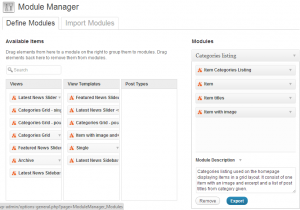
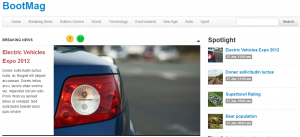
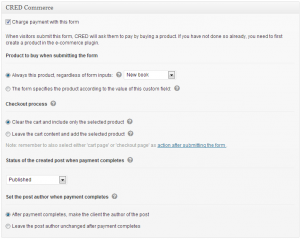
Congrats, team! Good job. Module Manager looks very interesting indeed– also has a nice UI.
I was looking at that CRED Commerce screenshot you provided and noticed that small, monochrome help icon– it’s looking cool and modern. Please use that across Toolset (and WPML) instead of the current blue one that’s coming from the 90’s, which really doesn’t look nice at all. I believe I already posted about this at some other article 🙂
You might think this is a tiny thing, who in the world will ever notice that?! Maybe because I’m mostly a designer and focus on “pretty” things, but it’s these little details that put the finishing touches on products and make them look more professional and a pleasure to use.
Since you’re asking, I might as well share the new Views GUI with you:
https://toolset.com/wp-content/uploads/2013/03/views-redesign.jpg
This is how Views 1.3 will look like.
http://www.cool-smiley.com/smiley/banane/c006.gif
Having problem trying to filter. I used shortcode filter and the query returns the the whole db without filtering.
Anyone else too?
Have you posted about it in our technical forum? We would need a bit more information in order to understand what’s wrong and help you.
Hi – I’m not getting any notifications for any Toolset Plugin updates … should I be?
If needed how would I go about updating Toolset Plugins manually then?
Thanks!
I actually only received the update notification for Types, but not Views and CRED.
I keep rechecking but nothing. wordpress.org updates work fine though.
Looks like Installer plugin is having hard time knowing there are updates.
I’m reluctant to do a manual update; that’s why we installed Installer in the first place.
That shouldn’t happen. Are you sure that you are logged in to wp-types.com repository? You can see it in Settings->Repositories. If you’re logged in and still not seeing an updated version, please let me know.
Yeah, I’m pretty sure I’m logged in. I keep checking since yesterday, but no notifications yet. This shouldn’t happen, I know (and it didn’t happen before) but it actually is happening now.
Also, when I click “Install plugins from Toolset” in Settings > Repositories, I still see the old version numbers of the plugins in the table. Something’s not right, I see Laura above me is also having difficulties.
Same problem here.
I’ve got a related issue: I do get plugin update notifications for Views / Cred, but get this message: “To update this plugin, first log-in to Toolset.” Clicking on the link shows me a modal page to login, but with a greyed-out form (so I cannot fill out my credentials).
The installer is installed, and I am logged in at the repositories section.
Is it safe to update manually and overwrite the entire cred/views plugin folder?
Yes, it’s safe to update manually. I’m writing an email to you and Bruno, who’s recently become responsible for our Installer plugin. Bruno should be able to help with this, so that automatic updates work too.
http://wordpress.org/extend/plugins/types/
Plugin was deleted from wordpress.org?
Not intentional. It should be up again shortly.
BTW, I just noticed in Views changelog “Added logged_in and role options for wpv-current-user shortcode”.
What does that do exactly? I can’t find anything about that in the documentation… yet.
We will update the online documentation today. You’ll find it here – https://toolset.com/documentation/views-shortcodes/#wpv-current-user
* “logged_in” displays true if user is logged in, false if not
* “role” displays user’s role
Thanks for the heads up, bruce.
BTW, there seems to be some CSS/JS bug in Views Shortcodes Reference page; when clicking a shortcode, the item highlighted on the left is actually the item above the one selected.
That Modules Manger looks awesome. Can’t wait to try it!