Toolset – Types, Views, CRED and Access
We’re very happy to release a major update of Types, Views, CRED and Access. As our family of plugins grows and matures, it also receives a name – Toolset.
What’s New in This Release
Types 1.1.3
The major new feature in Types 1.0.5 is the ability to resize remote images. Types Image field can now fully handle images with URLs from outside of the Media library. This means that you can use image URLs from anywhere and Types will display and resize them. An advanced image cache makes this possible.
Also, you’ll find relevant help documentation and much improved support for field attributes when inserting different fields. Now, you should be able to control almost everything that Types can do from the GUI.
Besides this, we’ve fixed over 20 bugs and made Types super stable in every scenario and on any type of server.
Views 1.1.3
This release of Views focuses on better usability, much improves stability and complete integration with WPML for multilingual sites.
The usability improvements include upgrading the V icons, where you will now find child Views and additional features. Also, we’ve made it a lot easier to add filters to Views Query and including relevant help information everywhere.
When you run multilingual sites with Views and WPML, you’ll notice that things “just work better”. As we’ve built a new Multilingual e-commerce reference site, we ran through a collection of small and large issues. All are now resolved making it completely seamless to build fully multilingual sites with Views and WPML.
And, above all, this release improves Views by fixing a bunch of issues and making everything super stable.
CRED 1.0
CRED is finally going out of beta! This release went through our complete QA process, revealing a number of glitches that went undetected during the development and beta releases. It’s now going to be a pleasure for you to create complete sites with CRED. CRED is stable, documented and feature-rich, making front-end content editing fun and easy.
The most important new feature in CRED is complete integration with Access, letting you control who can access different forms.
Install Access, go to Types->Access Control and User Roles, and you’ll see news section for CRED.
When you create new forms, they will automatically appear in Access admin. There, you can choose which user can access different forms.
Access 1.1
Access plugin is rebuilt from the ground up, making it a fully-featured access control and roles management plugin. Access now includes a simplified user interface and integrates smoothly into WordPress, controlling everything.
When you visit Access admin screen, via Types->Access Control and User Roles, you’ll see a section for every standard and custom post type in WordPress. There is also a section for CRED form and a complete API that lets you register your own operations for access management.
There are more ‘standard’ and ‘advanced’ modes in Access, leaving you to wonder what’s what. Instead, you’ll discover a simple and clear interface, where you can control which user type can read, edit, delete and public content.
A Slight Change in Pricing
Views, CRED and Access are now available inside the new Toolset package, costing $149 USD.
When you buy Toolset, you get all these plugins, working together in harmony, to create complete WordPress websites.
You’re probably wondering what we’re going to do to justify that increase in cost. Well, here goes:
- Boost in the support team, from one person to three
- A new applications development team (today consisting of three people), that is pumping out reference sites and modules
- Complete documentation and reliable code
- And, of course, new features and even-improving user experience
We realize that this cost upgrade makes your support and upgrades renewals more costly. If you purchased Views at one price, you shouldn’t be paying extra to upgrade, just because we’ve decided to change our pricing structure.
Everyone who bought just Views until now is getting lifetime accounts. So, if you purchased Views until now, or even new purchases through December 2012, will receive the Toolset package for life. After Jan 1st 2013, new Toolset purchases will come with a year of upgrades and support and require renewal.
So, to make it clear, if you bought Views before, you don’t need to pay any extra for renewals. You’re getting Views, CRED and Access for life, without any renewals.
New Install and Upgrade Method
Types will continue auto-upgrading from the WordPress plugins repository (you can download from here too).
You’re getting a much improved process for installing and upgrading Views, CRED and Access.
From now, you’ll be able to upgrade Views, CRED and Access from within the WordPress admin panel, without having to manually download ZIP files and upload to your server.
To enjoy this new upgrade process, please first install the Installer plugin. This is a one-time step.
As soon as you activate Installer, it will offer you to login to your wp-types.com account. From that moment, our plugins appear in your site’s Plugins admin screen, just like free plugins that come from WordPress.
You’ll be able to choose what to install and do that in a single click. When upgrades are available, you’ll see them in the WordPress admin and can enjoy the famous one-click installer process. No more fuss with ZIP files and uploads.
The Downloads section in your account is not going anywhere. If you prefer to download and install our plugins manually, it’s still there for you.
What’s Next?
We have a pretty big list of feature requests and suggestions for Types, Views and CRED. However, the major new feature that we’re planning next will be a modules manager. The upcoming modules manager will let you package custom post types, fields, Views and CRED forms into modules. Then, you can export modules from one site and import them in another.
A module will be a completely self-contained unit, which “does something”. For example, you can build a module for testimonials, a slider or a showcase. Modules will also include the CSS, image and JS files, so that they provide complete functionality.
In addition to building the modules infrastructure, we’ll also be providing a library of useful modules. We hope that modules will make it a lot easier to get into the Toolset plugins and use them to build sites faster. After all, that’s the whole point behind our Toolset!
What do You Think?
Bruce, Nikos and Srdjan have put months of work into this release. Caridad, Luo and Emerson are ready to provide you with their best support in our forum. Tom and Cezary are working to build more reference applications and module. Mihai joined with WPML support for everything.
All of us here are excited about this new release and are looking to hear your opinion. Leave a comment and let us know what you think!

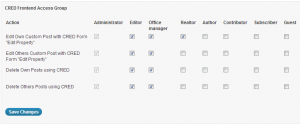
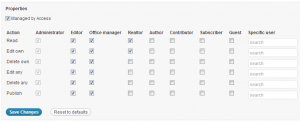
Thank you ! I’ll test it very soon !
Thank you! I’ve just updated types and views and everything stil seems to work fine, thanks for these great plugins!
Do we need to uninstall already installed toolset modules before we install and use the installer module?
Nope. It’s a regular plugins update. You can update on top of it.
Im planning on buying out 3 more licenses so that more people then me in our company can install and get support. Can I register on my own mail and later reasign? Also I am interested in purchasing a lifetime license to WPML. We already have a license but are trying to get rid of all recuring costs (for many different reasons, mainly my limited time and sanity 🙂 ). You can email me if it is possible and if so how much it will cost.
We’ll have to arrange something for lifetime licenses on both this site and WPML.org. We’re currently rebuilding the e-commerce system and I’ll add this to the list of new features. We’ll set some reasonable pricing for this, like the purchase plus renewals for 2 years. I’ll also arrange something convenient just for you.
As for Views (Toolset), the system will not let you buy it more than once with the same email. We’ve built-in this protection to prevent people from accidentally placing duplicate orders.
If you buy using different emails, you can let me know later and I’ll update the details to whatever you give me. Would that be OK?
Great news 🙂
I think purchase + between 3 – 5 years would be reasonable. Longer then that would be a harder sell (We have gone trough 4 cms in 10 years but hope to stay on wordpress as main for a longer time. With tools like toolset we love working with wp more and more. But all it takes is a big mistake from wp core like Joomla did with its failed upgrade or a major technology shift)
As for Toolset, that will be great. I will be buying the licenses later tonight.
Best,
Rickard
This all sounds fantastic – cant wait to try it all out!
Keep up the good work!
Thanks.
Sorry , maybe I´m lost in translation 🙂
Is my actual types licence able to apply to your statement:
“So, to make it clear, if you bought Views before, you don’t need to pay any extra for renewals. You’re getting Views, CRED and Access for life, without any renewals.”
I Installed the ‘install’ plugin, but all your products appears as ‘buy now’, but I can not ‘buy’ it again.
Then I went to my download account section in this web page.
There is no ‘toolset package’, but all the plugins are there in last version…
Also my account says:
Your Subscription
Views Toolset Expires on August 9, 2013
Please explain ‘lifetime’..
maybe I need to buy another kind of license?
Thanks.
Miguel
Spain.
In order to get updates from Installer, you need to be logged in to the wp-types.com repository. At the top of the admin screen, you should see a notice about it. If you dismissed it, you can go to Settings->Repositories. There, you’ll see wp-types.com. Login to it with the same username and password you’re using for our site. Password is saved encrypted.
Then, you will be able to download our plugins.
There’s no plugin called ‘Toolset’. It’s the name of the family. The same members are as before, just with a major upgrade to all. There will be a plugin called Toolset. This will be the module manager that I wrote about in the post.
Lifetime means that anyone who bought until now, and even until the end of this year, will not need to pay for renewals.
I had the same problem. I am logged in to the wp-types.com repository, but I still get the notice saying I need to buy it in order to upgrade. It let me upgrade types, but nothing else.
No worries. I’ve put you in contact with the developer of Installer and he will check what’s happening. He will probably need your login details to see what you’re seeing.
I’m sure that we can sort it out quickly.
Ignacio will write to you probably tomorrow morning (it’s night there already).
So…does this mean current owners of Views get the upgrades at no charge?
That’s correct. When you bought it, you paid just for Views and it cost $49. Now, the package is a lot bigger and costs more too. I hope that you’ll enjoy the new components, but we cannot force you to pay renewals for something that you didn’t choose originally.
So, all current clients are getting the new Toolset package without extra cost and for lifetime (no renewals necessary). Sounds fair 😉
That’s awesome…thanks for clarifying Amir! I believe a lot of the confusion about your offer arises from the word “renewals”…if I’m reading your posts correctly “renewals” and “upgrades” are being used interchangeably but to many of us the words convey two different concepts. 🙂
In any case, this looks like a great upgrade and I’m looking forward to trying them out. Thanks for all your hard work!
P.S. – I was also unable to use the installer to upgrade without being prompted to purchase first…that bug may also be adding to the confusion…
Are you OK with the Installer process now? After logging in to wp-types.com repository, you should see the Upgrade links and not Purchase links. I put several clients in contact with Ignacio, who’s developing Installer. If you need more help, I’ll introduce between you two and we’ll get it sorted out.
No, I’m still seeing only the purchase links…and I did log out and back into the repository again.
I’ve the same issue. Logged into the repository but says I need to purchase. Appreciate any help. Thx.
It looks like we have some caching issue that needs sorting out. There are several clients with a similar situation. I’m adding your details to the debug list. We should solve it for everyone together, but we’ll also go through all these accounts and see that it’s working.
Hallo, I have the same issue mentioned here: when logged in with the installer I still get the notice saying I need to buy it in order to upgrade. And on my account I still have an expiration date for the Subscription Views Toolset.
Is this correct? How to fix it?
Sorry about this mess. It was a bug on our server and is sorted out now. Can you try again?
Question: what if I bought Views and now just want to continue to upgrade these? I might not need the other two applications, but what would the upgrade cost be?
Thanks!
If you already bought Views, we’re assuming that you didn’t plan on spending any more on upgrades. Therefor, we’ll be upgrading your account for free so that you don’t need to pay for any renewals. This upgrade will happen at the end of the year, allowing some more time for people who were just going to buy Views.
The new updates sound great, thanks. Sorry to be a pain but could you please clarify something for me? I bought views in October and in my account it says that my subscription expires in October 2013. But in this post it says that if we already bought Views, that we “don’t need to pay any extra for renewals” and we’re “getting Views, CRED and Access for life, without any renewals”. So, what will happen for me in October 2013?
Thanks,
Sarah
Sorry for not making it clearer. Right now, you will not see any change in the account expiration date. We’ll run the account upgrade script at the last day of this year, changing all accounts to ‘unlimited’. We’re delaying this, so that people who were just about to purchase Views, still get it with the same benefit.
Thanks very much for clarifying! 🙂
Thanks, this Answer is the one I was looking for.
Thanks for your Job..
Hi,
I just didn’t get the lifetime downloads, no-renewal, part. I purchased Views a few months ago but my account says my toolset will expire in august 2013. Have I missed anything?
Also, I read somewhere that you would include ACF fields support in Views. Is that included in this new release? if not, will it be in the next version? I’m especially interested in support for the gallery field.
Thank you.
Hi guys, same question as Roberto here.
My account info says it’ll expire on Tuesday the 13th, August 2013 (a frightening date, isn’t it?)
What should we do to get the lifetime thing?
Thanks a lot, and congratulations for this new concept.
To all of those still wondering wether or not you should buy Toolset, give it a try, it is worth the new price.
Same question for me!
We’ll be running the account update script at the end of the year, converting all current accounts to unlimited accounts. No account will expire before that.
How about ACF fields support?
We actually have it, but probably need to update that plugin:
http://wordpress.org/extend/plugins/custom-fields-shortcodes/
I’ll add it to our todo list.
Have you ever tried that glue plugin?
Thank you Amir for supporting your past supporters. I’m a new TVC user and think its great.
The world right now needs more people that though like moneny, they understand the value in happy customers.
Kudos OnTheGo Systems
And thank you for supporting us Michael!
I wish you had some kind of limited upgrade plan because literally purchased Views a week ago 🙁
Since you bought Views a week ago, you don’t need to upgrade to anything. You’re getting it all for free and don’t need to pay us anything more.
Hi,
great news again, thanks.
How is this new “Multilingual e-commerce reference site” built and what is it in details? Is it based on WooCommerce? If not, where are the specifications of the e-commerce site?
Thanks in advance.
It’s built using WooCommerce. We’re in the final stages of documenting it. The tutorial should explain all the little ins and out of building such a site with Types and Views.
This is really excellent stuff. With regard to the upcoming modules manager, I’m wondering if you’ve considered adding wp-cli support? wp-cli is an awesome command line interface for WordPress. It would be really useful to be able to export and import modules via the command line when developing. It’s possible to add commands to wp-cli from within your own plugins, like some other plugins have already done. Could this be something you might consider doing?
That’s a very sensible suggestion. I’ll add it to our todo list and see how we can handle this.
Thank you Amir for this great plugins.
There is any ETA for Embedded Cred version ?
This will take a bit longer (not super longer). We’re adding some more features to CRED and then do the embedded version.
Hi Amir,
I really love how you are developing wp-types. The only request I still have is the ability to have side-wide options (and maybe also add whitelabeling to it and hiding of unneeded admin options?). And to reuse those options inside of views 🙂
Are you planning something like this?
What sort of site-wide options are you referring to?
For whitelabeling, we encourage people to use the embedded versions of our plugins. This way, you get all the functionality, but without the admin screens. Does this work for you?
Hi, i meant creating a options panel. So i can set colors for the site for example
So if I’m reading correctly, an exported Module will function without installing Types/Views/Cred?
Sorry for the misunderstanding. That modules plugin will require Types, Views and CRED to be active to have full functionality. If you have only a part of the plugins, you will be able to export and import modules with the respective functionality.
That’s OK, I just noticed that T & V is already capable of what I’m talking about – the ability to embed T & V into a site. Thanks!
Thank you all for a wonderful plugin and great customer support. It’s always exciting to see what you will be working on next. Keep up the good work!
I really love this company and the direction you are going in!
My sincere thanks to Amir, Bruce, Nikos, Srdjan, Caridad, Luo, Emerson, Tom, Cezary, Mihai, anyone else involved and, of course, Mario who I met at WordCamp Edinburgh.
Keep up the good word!
I have been using WPML for over a year and Types / Views / CRED for almost as long. You guys rock. I will be using Access when I have the need (I think that is gonna be soon….) and I must say that your company is really pushing the boundaries of WordPress. Your support team is very helpful. I also appreciate the integration that Toolset offers – prior to switching to Types I was using Advanced Custom Fields, and while useful, it was rather tricky to integrate the queries necessary to make custom post types live up to their potential. The integration possible with Toolset is very good for my productivity….
Thank you for writing this. We put a lot of work into making all our plugins compatible and I’m very glad to see that it’s working well for you.
I seem to be more confused than straightened out about this new pricing. I do not know what the deal is. Maybe I’m just too tired but it is confusing the living daylights out of me!!!
Installing Plugin: Views 1.1.3
Do you have accounts with some theme or plugin vendors? Log-in to their repositories and automatically download their stuff. Dismiss
Downloading install package from https://toolset.com/?wpml-download=25699&slug=WP_Views&subscription_key=REMOVED&user=REMOVE…
Can’t update views. set up repository access and other plugins updated fine.
Unpacking the package…
Installing the plugin…
Destination folder already exists. /home/blogking/public_html/babyboomerwisdom.com/wp-content/plugins/wp-views/
Plugin install failed.
Looks like you have a previews Views installation that is not writable by the web server. This is very possible when uploading ZIP files manually. You can delete the current Views directory from your Plugins directory and run the installer again. It should work and subsequent updates will run without an issue.
Installer sounds interesting but I am also have the issue with it not realizing that i have already purchased.
OK, I’m a bit daft so I need clarity on “the upgrade for recent Views Purchasers”.
Are these true statements:
1. We get to download and install the complete Toolset Package, today for FREE?
2. We then get FREE support for life?
I love Views by the way— I’ve been a front end UI guy for 26 years and now I finally have a product (yours) where I can control the front display and the backend: DB & queries.
Hello!
Yesterday I purchased the plugin, but I had a problem with the credit card. Finally you can make the payment, but not yet activated my account.
When the account is active?
Sorry for My English!
Thanks!
Accounts are supposed to be created immediately, once payments complete. If your purchase is complete and you haven’t received your account yet, please use our contact form to send us the information privately and we’ll sort it out.
Include the payment method (PayPal or Google Checkout) and paste the confirmation email(s) that you received. We’ll be able to locate your account and see what’s going on with it.
Our contact page is here:
https://toolset.com/home/contact-us/
I am surprised good people like you still exist in the business world – all is not lost.
Honestly, we try hard. This is our livelihood and we understand that the only way to make it is by making our clients happy.
AOK now
So excited about the future of these plugins!
Great comment by Rupa 🙂
I was about to ask a question which is answered already, Expiry notification is strike-through in my account home.
Amir, your approach towards your product, quality, customers and support, everything is great., 5 stars from me.
Hi, I’m trying to upgrade to Views 1.1.3. When logged in with the installer, I can click on Update Now. However, it tells me the update package is not available. My subscription says that it will not expire and I can see the downloads in My Orders. Do I need to do this manually. …New to WordPress and all of this…
Hello Therese, please follow these steps:
Go to Settings>Repositories and login to the Types repository
using your credentials (if not done already)
If you continue to have problem,
try to deactivate Views
and logout of the Types repository and login again
and visit the installed plugins page
This should provide correct update, if your credentials are correct
That worked. Thank you for your quick reply and help! Much appreciated.
I am having the same problem and do not see a settings>repositories or a types>settings>repositories or a view>settings>repositories. I have the paid version and it is not due to expire for quite some time.
The email I just received about it grouping into a toolset says that it will now cost $149 but will get free upgrades for life. Is it because that I have not purchased the toolset yet that is why I am having this problem?
Have you installed our Installer plugin? You should get it from here:
http://wp-compatibility.com/installer-plugin/
Once you activate Installer, you will see instructions to log in to wp-types.com, from within WordPress.
Are the latest Toolset updates compatible with WordPress 3.5?
Thanks,
Eric
Toolset is mostly compatible with WordPress 3.5. We are going to finish testing and some cosmetic updates and it will run smoothly on WordPress 3.5 next week.
Fantastic news Amir. Thank you. 🙂
I installed the latest View with the latest WP version and my admin areas got lost…
http://tinypic.com/r/20qmfx4/6
Any idea?
Can you please post about it in our technical forum? Tell what versions you’re using for everything, the theme and other plugins and our support folks will help.
Hi there, just want to verify, If I purchase the toolset now (today Nov 26, 2012), does that mean I’ll have a lifetime license? I hope so. Please let me know
They, that’s correct. And everyone buying after Jan 1st 2013 will be getting yearly subscriptions that require renewals.
Will be possible to add to the Toolset the functionality to integreate WordPress -> Toolset -> Facebook?, I mean, the possiblity to create custom pages with the toolset and integrate them witn Facebook.
This really depends on the kind of integration that you are looking for. It’s pretty easy to add Like buttons everywhere, but I don’t know what else you mean by Facebook integration.
I mean creating custom post types and insert them on fan page tabs or any content created with Toolset but specifically to insert/use on FB Fan Page Tabs. Does it make sense now?. And thanks for the fast reply. I’m learning to use the Toolset, your work is outstanding.
Kudos on adding more support personnel…and on that topic, what are the official paid support hours? I’m on PST and would like to adjust my expectations accordingly.
Right now, we have full-time support people on European and East-Asian times. This means that you have support people around your early morning and afternoon. We’re looking to hire another support person who will be in Americas time. This means someone from either Canada, USA, Central America or Western South America.
You probably know that hiring and training great support people takes time. We’re on it.
That’s cool, I understand how that is 🙂 …so If understand correctly then, your staff operates during daytime business hours in their respective time zones with about a 9-13 hour offset from PST? Mon-Fri? Thanks..and keep up the good work…this is an awesome set of tools!
I bought Views in October 2012. Do I have to buy Toolset now to get a lifetime licence?
Yes, you get everything and you don’t need to pay any extra.
Thank you. I tried to buy it, when I was logged in, but that was not possible. I got the message: “You can not buy this product. Choose the right product.” But there is no possibility to choose Toolset. Do I have to create a new account?
do you have any timeframe for the “modules manager” release? I could use this kind of tool extremely well 😉
The Module Manager is almost complete and will go out in about a week, together with a nice collection of sample modules. You’ll get modules for sliders and testimonials, showing ‘regular’ and responsive design. The same release will include a new version for Types, Views and CRED to support modules.
thank you for your swift reply!
this sounds promising… I’m looking forward to it!
having issues with this update process too .. put the installer in but the only repositories it shows are wordpress… i have the option to add a repository.. manually but can’t find the details of how to go about this ..on site need :
Repository name*
Repository end point url*
Repository types
as its not coming up automatically..:{ possibly because either views or types is currently erroring out on the server..with :
trict Standards: Declaration of Walker_Category_select::start_lvl() should be compatible with Walker::start_lvl(&$output, $depth = 0, $args = Array) in /var/www/vocationalcontent/web/wp-content/plugins/wp-views/embedded/inc/wpv-filter-embedded.php on line 1150
(my sql issue…) can I still update manually?