CRED 0.9.4 with Parent Settings in Forms
CRED 0.9.4 is released, with complete support for post hierarchies. You’ll be able to create forms for child content and pre-select parents.
One of the most powerful features in Types and Views is the ability build sites with complex post hierarchies. You can make one type the parent of other types. In practice, this lets you build sites with relational database connections. CRED 0.9.4 joins the fun and fully supports parent fields.
If you’re hungry for how-to information, you should go directly to the new manual page on CRED forms for child content.
My favorite example for parent / child relationship is a book review site. We have:
- Books
- Readers
- Book reviews
The book reviews belong to (are children of) both books and readers. A book may have any number of book reviews and readers may also have any number of book reviews.
Now, when you create a form for a new book review, the form will include inputs for both book and reader parents.
The trivial usage is to send visitors to that page, where they can choose which book to review and review it.
However, it gets better! You can insert links in the Book template to ‘Review this book’. Then, CRED will know what book we’re reviewing and we don’t need to ask it in the form.
To do this, you’ll need to create the CRED form, insert it to a page and insert the link to that page into the Content Template (for the book).
You can read the entire process with all available options in the new CRED forms for child content manual.
Also New in CRED 0.9.4
The syntax highlighting feature in CRED’s editor is now complete. CRED shows forms with full syntax highlighting, including HTML tags and shortcodes. As so, the syntax-highlighting is enabled by default in CRED.
We’ve also enhanced and re-organized the ‘Insert post fields’ popup and places the different fields under categories. We hope that this will help you find the fields you’re looking for.
Download
To download CRED, log in to your account and click on Downloads. CRED is still in Beta, so if you bought Views, you get CRED for free.
What Next?
We wanted to include access control for CRED in this release, but it’s taking a bit more time. We’ll have that ready, polished and tested in next week’s release. With access control, you’ll be able to specify who sees and can use different CRED forms. I’m sure that you can see where this can come in handy.
Also, we’re starting to work on allowing CRED forms to support post types and custom fields that are defined in PHP (not by Types). This may also be ready next week.
CRED is moving quickly to its first non-beta release. When access control and support for all post types and fields are complete, we’ll start moving in that direction.
What do You Think?
Got ideas, suggestions or questions? Leave your comments below.
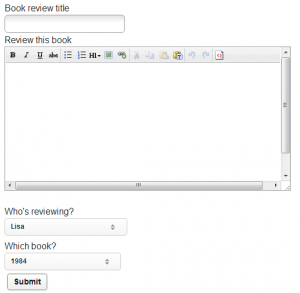
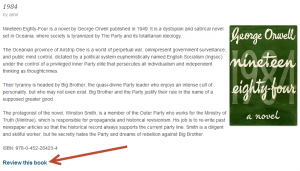
CRED 0.9.4 might just be the solution for us, but we have the following questions…
Does the book review form need to request who is reviewing and which book is being reviewed? Or can a registered user visit any book page, click on a Review This Book link, and be taken to a CRED form that simply asks for the review, and will then post the review and the registered user’s full name on the book’s page in a list format?
Thank you,
Eric
You can build it either way. Look at the new manual page:
https://toolset.com/documentation/user-guides/cred-forms-for-child-content/
Scroll down to where it says “Forms for the Currently Displayed Parents”. It explains how to create links to forms that auto-select the referring parent. This will produce the “Review this book” links.
This is good news Amir. Very exciting stuff! Once the reviews and reviewer’s name post on a listing. Is there a way CRED could be used to accept, decline, or delete the review with an explanation from the listing’s author to the user who reviewed the book?
Eric
I imagined that you’d like to do this from the WP admin. You can configure that form to save reviews as drafts. Then, you can publish drafts or delete them from the admin. You can write some simple logic that would hook to the review publish and delete, so that it would send notifications to the reviewer. Does this make sense to you?
This makes sense. But, if our book authors are adding the listings, we would like them to accept or decline the review from the front end, and the reviewer will be notified on his or her single reviewer’s listing.
You guys are my heroes!!
I’ve been waiting for this update for a site i am in the process of creating.
*doing excited happy dances*
Thank You!
Thank you so much for this feedback. We’ve been working a lot on it and I’d love to see CRED in your live site.
Amir, CRED is really a great asset in types, you are rocking.
I have already a forum topic for a feature in CRED, can you please look into it or update about it if it can be considered ?
here is the link https://toolset.com/forums/topic/cred-checkbox-select-dropdown/
Currently we can not use taxonomies to select single term from any taxonomies, as the available options are select(multiple) or checkbox, It will be relay nice if we can allow user to select a single term from any given taxonomy, having same display like CRED does for a Select custom field created with types.
Thanks again for such a great framework.
Hi,
1) Does cred offer connection with payment gateway like paypal?
2) When filling taxonomies, it would be nice if there is text-completion, like display the taxonomy as i am writing it to avoid duplicates.
Thank you
CRED doesn’t include built-in PayPal interface. We’ve written such interface, which uses the CRED hooks and we’ll make it available in the Classifieds CRED reference site. We’re working to complete it and will release it soon.
Your suggestion about taxonomy is great. I’ll see when we can include that.
This toolset will be the most powerful set of tools for wordpress once cred is finished….
The greatest thing about wordpress is custom post types, now with types, views and cred you can extend wordpress anyway you want without knowing php.
I searched for months to find the best solution for frontend posting for user generated content and this is by far the best solution.
Thank you for this great feedback. CRED is functional already. We have a fine list of features that we’ll keep adding over time to both CRED and Views, but it’s already running in a large number of production sites (including our own).
Oh yea, I’m implementing it already.
I said “once cred is finished” because I was just reading another blog about gravity forms when someone mentioned that cred would replace it when it was finished but it must have been an old post.
I could be a spokesperson for you guys seriously, I’ve researched every way possible for frontend posting in wordpress and types/views/cred/access is the best way.
CRED does not make forms that are either web standard or AT friendly. The most obvious example of that is the fact that it does not create label-elements with a for-attribute, but instead uses a div with class=’cred-labe’l. Neither does it use the required-attribute but it seems to process required fields by using a class=’validate[required]’.
So as a feature request would you please make CRED standards compliant?