CRED 0.9.3 Adds Conditional Inputs in Forms
CRED 0.9.3 lets you build dynamic forms, where fields can appear or hide, depending on other inputs in the form.
While the main new feature in CRED 0.9.3 is conditional field display, you’ll find a bunch of other small additions and fixes.
In many cases, forms need to adjust to user-input. A simple example is a form for houses. Apartments have stories and farms have lot sizes. We want the form to update and show the relevant inputs, depending on the kind of house we’re adding.
Making fields conditional
You can make the display of any part of form conditional, based on inputs that exist in the form. This is important. It’s not enough that the fields belong to the post type, the actual inputs have to be part of the form.
Step 1 – select the form section to make conditional
Use the mouse or keyboard to select which area in the form to make conditional.
You can choose anything, starting with a single input and continuing with the entire form.
Step 2 – Adding the condition for display
After selecting what section of the form to make conditional, click on Insert generic field. Then choose Conditional Group.
Add conditions using the dialog. You can include any number of display conditions and connect them with AND or OR conditions. For fine tuning, you may also enter a textual argument for the conditional display.
Step 3 – CRED wraps the form section with cred-show-group
Look at the form source.
You’ll see that CRED has wrapped the section that you selected with a cred-show-group shortcode. That shortcode includes the condition for displaying the section.
What Else is New in CRED 0.9.3
This release includes a good number of other improvements, fixes and enhancements:
- CRED Support for editing and creating WordPress pages
- Added Media Upload capability to CRED forms (which you can enable or disable in the form settings)
- Added option to select specific post to edit ordelete instead of the current post
- Allowing users to set the text for Show Popular and Add new taxonomy
- Styling changes in Front end forms to better integrate with WordPress appearance
- Styling changes in backend CRED admin
- Added Effects to backend admin screens
- Add WPML localization for scaffold as option, so that you can easily create multilingual forms
- Lets users bypass script styling
- Loads assets better and more efficiently in front pages
- Fixes a bug with display of hierarchical taxonomies checkbox
- Removes a warning when inserting empty dates
- Fixes inconsistency with Types Checkboxes field kind
Download CRED 0.9.3
As always, you can download CRED from your wp-types.com account. Log in and go to Downloads.
Coming Next to CRED
We’re already at work on the next round of additions.
CRED 0.9.4 will include:
- Access control to forms, using a completely new version of Types Access
- Parent / child relationship support for forms
On our near-term development plan, you’ll also find:
- Support for any post types, not only those created by Types
- Support for Advanced Custom Fields
- Adding CRED to Discover-WP and building reference sites
As we complete these features, we’ll be moving to CRED 1.0, going out of Beta.
Again, we’d like to thank everyone who’s contributing feedback, suggestions, ideas and bug reports. We feel that CRED is moving along at full speed and it’s much due to our great community!
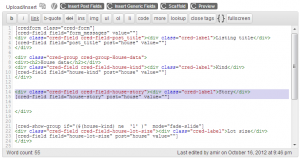
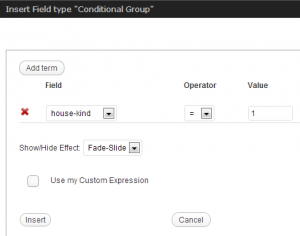

Good work again, thanks! I am so excited with this all, and waiting for the final official versions and example sites to really begin to build my new site.
Embedded Cred will be added before the version 1.0 or in the next version ?
Views is really a great plugin, rather framework, with lots of options. And now this CRED will make you standing on top of the market. Wish you best.
Can you please suggest where can i add a feature request? This is to add Select & Dropdown options with single or multiple selection for taxonomies.
Hi, can i know when can i expect cred 0.9.4 or 1.0 to be released. i need the access control to allow specific group of user to edit their own post.
best regards
tony
Hi Tony,
CRED 1.0 has already been released. You can download it from your account – https://toolset.com/shop/account/?acct=downloads
Best regards,
Bruce