CRED 0.9.2 with New Features and Fixes
We’re very happy to release this week’s CRED update to version 0.9.2. CRED 0.9.2 includes a host of new features and solves issues reported in the last update.
New Features in CRED 0.9.2
Nikos managed to pack some great new features into this release. More features are coming, but we’re trying to group the weekly feature additions, so that each update is stable and still rich with new stuff.
Added a ‘Featured Image’ Field
If you click on the Post Fields button, you’ll discover the newly added ‘Featured Image’ button. This will let CRED forms handle featured images in posts and other custom content. The Features Image field will also appear in the Scaffold output automatically.
Added Optional Image Dimension Attributes
When you let visitors upload images, you might want to limit their sizes. We’ve added max_width and max_height attributes to image fields. When you specify these, CRED will check the uploaded image and report an error if the selected image exceeds your limits.
Form Export, Import and Clone
CRED 0.9.2 lets you export all forms, selected forms or a single form. You’ll receive an XML file, which you can import on a new site. This way, if you have a development site and production site, you can build everything locally and transfer, with one click to the production site.
The Clone option lets you create identical forms. It’s useful if you want to take an existing form and create a similar copy with some changes. For example, you’ll be able to create ‘edit’ forms, based on ‘new-content’ forms.
Go to the list of forms and you’ll see the new Export and clone controls. To import, go to CRED->Settings. Over there, you’ll also see controls for what the export will contain.
Control Where Error Messages Display
We’ve added a new shortcode, which the Scaffold creates, which will contain CRED’s error messages:
{{cred-field field="form_messages" value=""}}
This way, you can place error messages anywhere in the form’s HTML, letting you control every aspect of the form design.
Load Specific CSS for Forms
You can place all the site’s CSS in the theme. However, sometimes it’s more practical to have a dedicated CSS file just for a form. This is especially true if you want to make forms portable, export and reuse them on different sites.
When you edit a form, you’ll discover a new input to load CSS for that form. Enter the full path of the CSS file and CRED will load it when this form displays.
Syntax Highlighter (pretty experimental)
While we think that the best way to create forms is using plain HTML and shortcodes, there’s certainly room for improvement on the usability side.
The first step towards easier form editing is the newly added syntax highlighting. When you edit a form, click on the {} icon to toggle the syntax highlighter.
It’s working, but not complete yet. The syntax highlight operates on HTML tags but not on shortcodes yet. We’ll have that in next week’s update.
This is the first step towards more convenient form editing. We have lots more planned on this issue, starting with more options in the Scaffold output and into a graphical environment for field editing. We’re getting there.
Bug Fixes
We’re very happy to report that all bugs found during this week have been resolved. The main issues were with PHP 5.2 support and form preview.
We’re thankful to everyone who took the time to test and report these bugs. Keep them coming!
Up Next and Planned
Next week’s release should include integration with Types Access, for a complete and fine grained user access system. We’re using this opportunity to completely redo the GUI in Types Access, making it easier to understand and use. We’ll be releasing Types Access 1.1 together with CRED 0.9.3.
We’ll also try to include conditional display for form elements. You’ll be able to show and hide form sections based on different form inputs.
After that, we’re going to support forms for custom post types and fields created without Types plugin. For example, if you’re using a real estate theme, which already sets up all its own custom post types, taxonomy and fields, you’ll be able to create forms that edit that content with CRED. If you have examples that need this, let us know. We’d love to build this with some practical examples in mind.
For the longer run (weeks, not months), we’re also looking at graphical form editing, tabulated forms, and support for other field types (like maps). All your great feedback and ideas are driving this development.
Download CRED 0.9.2
This update is now available in the Downloads section of your account. Log in to get it.
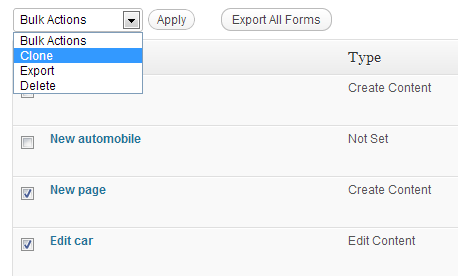
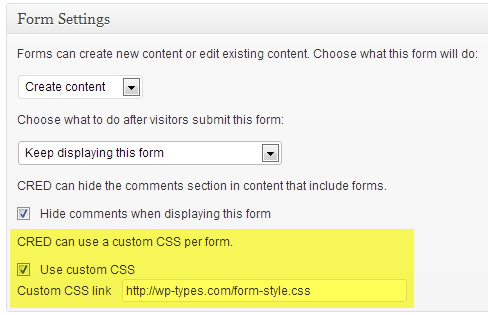

“We’d love to build this with some practical examples in mind.”
Sure how about woo commerce and or ultimatum ( framework ). I use both and will be trying to incorporate types and views and cred to my tool set to insure a steadily proficient workflow! Total awesomeness!
I am a designer and not a programmer and yet now i can tackle some pretty cool jobs i would have passed up before. I love you guys!!! : ) -lol no seriously I do!
Second this, using both aswell. Also integration with time.ly all-in-one event calendar would be great. Need a good event calendar on some sites but do not want users at back end. Also would like to use views to present the events.
This is actually a pretty good idea. Since the events are all stored as custom posts, using standard custom fields, CRED can easily edit them and Views can display. We’re adding the ability for CRED to create and edit content created by other plugins. This will probably be in next week’s update (CRED 0.9.4).
Great news! Thanks!
I have been seeking for a proper booking calendar for my purposes, but have not really found yet. I am really excited about CRED, and I am hoping it could help me with this too, as it is obviously helping me doing a lot of other great things!! Thanks thanks!! 🙂 I have already succesfully used Types and Views in two sites, they really made my life so much easier!
So if I’ll have a Hair Saloon for example. The registered customers could book time for different jobs (color, hair cut etc.). They would have to be able to book/choose from all the hair dressers or only from their favorite one. And there are different fixed times for different tasks (color = 1 h), hair cut easy 30 minutes, hair cut with wash 45 minutes) etc. Lots of different needs. And the customer should also receive an email of her booking. This have to been defined properly of course… What is the parent, what is the child..
Is there any chance this would be possible? I can give you more detailed use-cases if needed, this is just to open the conversation. And I really would need to be able to choose the format of dates and time and language of months, that is always a challenge with times etc.
What do you think?
Seems like it would be possible, but this would certainly require the parent / child relationships that we’ll be adding next week. Since there’s considerable application logic that you need to have, you’ll need to write a bit of PHP code, which will tie things together. For that, CRED is fully equipped with hooks, which let you add your own actions in different parts of the form submission process.
I suggest that you start a thread about it in our forum. Describe what you know about the application and me and Nikos will join there to see how to do that in CRED and what features might need to go in and make it possible.
HI Amir,
thanks a lot for your quick and encouraging answer! You all are always so kind and helpful and positive, I really really appreciate (that is not so common at all)!! If and when this booking calendar project will be activated, I will surely start a new thread in the forum. Anyyway I am planning a new site right now, and will use CRED there a lot, so you’ll be hearing from me :).
Was there a definitive answer to whether this toolset works with Ultimatum framework?
I am very interested in this also!
As far as we’ve seen, Toolset plugins work great with the Ultimatum theme. We’ve tested a few versions ago.
Anyway, there is very little chance of conflict between any Toolset plugin and any theme. In the last year, we’ve seen no such conflict with any theme at all.
Thank YOU Amir for this response – I really appreciate it!
When your a WebDev and you need to make deadlines these timely responses to our questions enables us to quickly make the “right” decisions on our projects.
Thanks!
Something not quite right about the zip file?
“Unpacking the package…
Installing the plugin…
The package could not be installed. No valid plugins were found.
Plugin install failed.”
Naomi, can you please download CRED 0.9.2 again? It was an export mistake on our side.
Sorted, thanks!
Same issue. No valid plugin…looks like only a few folders are included.
Really sorry about that (again). Can you download again?
I will be using CRED to allow users to 1:
1. Create a Post (Types based custom post.)
2. Edit or Delete the post they created.
Will this be possible?
Yes. This is exactly what CRED does.
Yeah seeing the same thing here Naomi. Don’t think this was packaged right.
Sorry about that Bryan. Had a file with Greek characters in it by mistake. Can you try again?
Looking much better thanks. For me there is one thing I need to be able to start using this right away. I need to be able to add a field to link custom posts to their parent. I can’t find the appropriate field in either child or parent post. If you could tell me how to do that I would be very happy!
Also looking for this feature. + Is it possible to create multiple posts via one form?
Not yet. This will probably take a bit more time. Again, not months, but a bit closer to CRED 1.0 release. Can you tell me the use case? What sort of multiple posts will you create with one form? How is this going to look and work?
For example, I have custom post types that are children of others. Listing and Product is one. So someone enters a Listing – ie the details of their organisation – like this one: http://www.disabilitydirectory.net.au/listing/chelseas-challenges/
Then, to have the products displayed, they need to enter a product. They also need to link the product to the listing, and they can also link it to a category of products.
Let me know if this doesn’t make sense?
This is why I had to abandon CRED even after waiting for months to use it. There was no way to set parent. Right now I’m using Gravity Forms. I have a drop down that is populated by a post type (example: Venue) Then I have a date field. So my event date is a post that is a child of the venue I select in the drop down. CRED doesn’t have anything like this so I had to stick with Gravity Forms.
Well, we’re doing our best to build features quickly. This week’s beta should include conditional display of inputs, based on values of other inputs. Next week, we hope to include the parent / child relationships.
I just uploaded CRED 0.9.2 to a testsite and created an edit form for a specific post type, that I’ve created with Types.
But I can’t choose that post type in the dropdown under “Choose the type of content this form will create or modify:”
I have “post” there and 4 other post types that I’ve created with Types, but not the one that I want.
Can you open a thread about this in our forum? Nikos will take it and see what’s happening.
Can this be used to do something like Product reviews?
Example:
Have a custom Types [Products] & [Reviews] with [Reviews] being a child type of [Products] and including a CRED of the [Products] page to allow people to submit [Reviews] along with a View to list any reviews that have been submitted?
Is that kind of parent-child relationship possible with CRED?
We have this on the todo list for CRED. It’s not in the current versions, but will be there before we fully release CRED 1.0. Parent / child relationship is the one feature in Types and Views that we’re most proud of. CRED will support this.
I look forward to it then!
That kind of integration across multiple plugins, along with a unified Access-Control system is very promising.
These are the kinds of plugins that allow WordPress to transcend a mere blog, become a powerful custom-content CMS, yet still retain the intuitive interfaces and usability that makes WP the best platform in the world.
GREAT job guys go on !
I just want to second the request for the feature of “Parent / child relationship”. I would say that this is one of the most important features I would be using myself. Relational data base/fields are without a doubt what I work with the most.
Great to see that development is moving forward on this great plugin! 🙂
We’re right now building the support for setting post parents in CRED. You will have two options:
1. To choose the parent in the form. For example, if you’re writing a book review, you’ll have a drop-down with list of books. That’s the trivial option.
2. To pre-choose the parent. When you’re in a ‘book’ page, you will have a ‘review this book’ link. This will lead to a new-review form that is already connected to the book you’re coming from.
We’re about a week from completing this. It will be included in CRED 0.9.4. The upcoming version (0.9.3) will have other features, which are also in high demand.
I feel that we’re getting close to completing the major core features that we want to have in CRED. In about 3-4 weeks from now, we’ll have everything implemented. Then, we’ll do additional extensive QA and can release CRED 1.0, which will be the first non-beta release.
Any idea about when you’re releasing the announced 0.9.3 features?
Will this include the ability to input data to fields not created in Types, like say, advanced custom forms?
I hope the next 4 weeks pass quickly to see version 1.0 roll out. This plugin, if bug-free upon release, will be a major step to several projects I plan to work on.
att,
Roberto
CRED 0.9.3 should go out around Wednesday this week. The major feature in this release is support for conditional display in fields. We’ll be trying to include support for ACF in the next beta (0.9.4).